LHB Series: Checking your camera firmware
To troubleshoot certain issues, technical support may ask you for the firmware version of your LHB Series Wire-Free cameras.
The following instructions require you to access your system using your DVR and a monitor.
To check camera firmware:
-
In the taskbar, click the Main Menu icon (
 ), and then click Settings > Camera.
), and then click Settings > Camera. 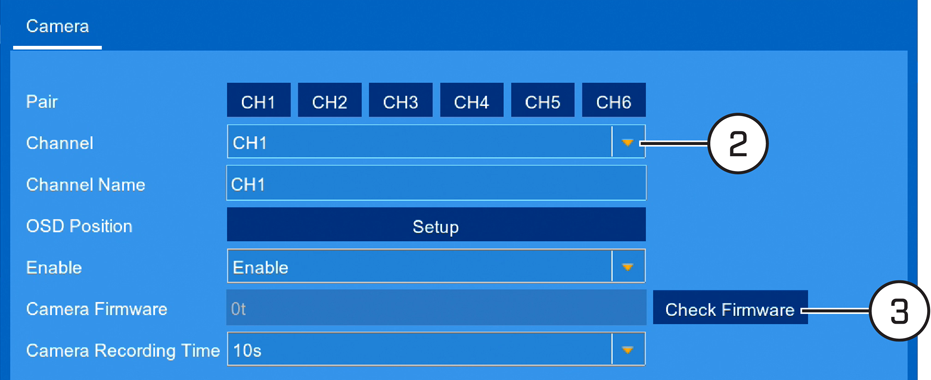
-
In the Channel drop-down, select the channel for the camera you want to check firmware for.
-
Click Check Firmware to display the current firmware version number.