LHB Series: Connecting your DVR to your wireless receiver
To use your LHB Series DVR, and Wire-Free cameras, you must set up the DVR and connect to the wireless receiver.
Prerequisite:
To set up your DVR and connect to your wireless receiver:
-
Connect the wireless receiver to the USB port on the back panel of the DVR.
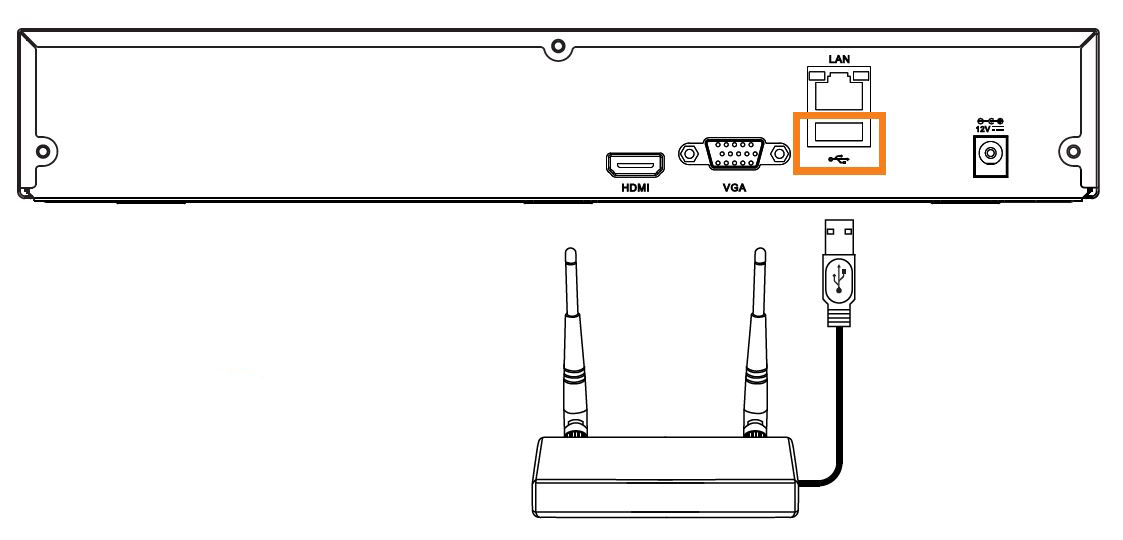
REMINDER: Your wireless receiver includes double-sided tape and mounting screws for optional wall mounting to improve line-of-sight with Wire-Free cameras.
-
Connect the DVR to your router using the included Ethernet cable.
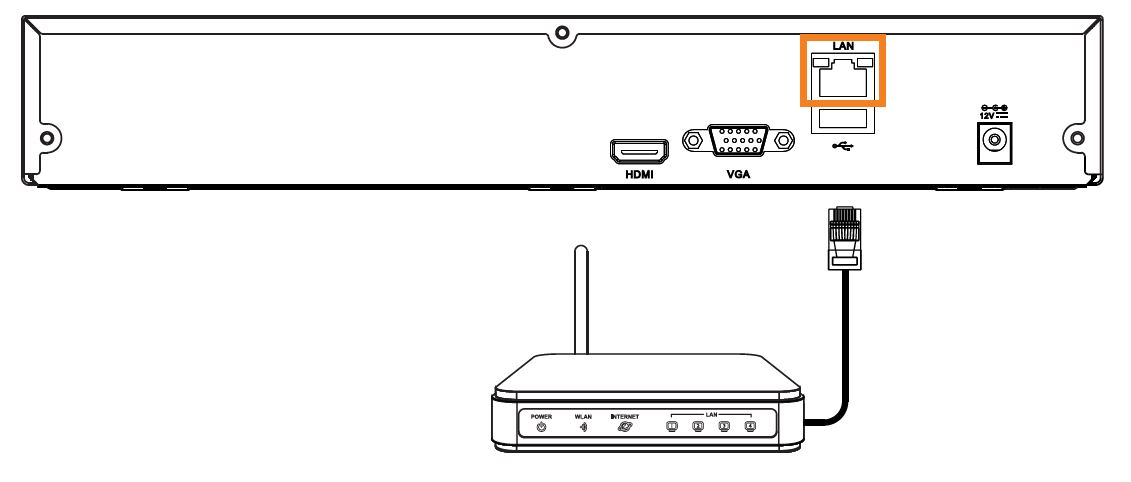
-
Connect the included mouse to the USB port on the front panel of the DVR.
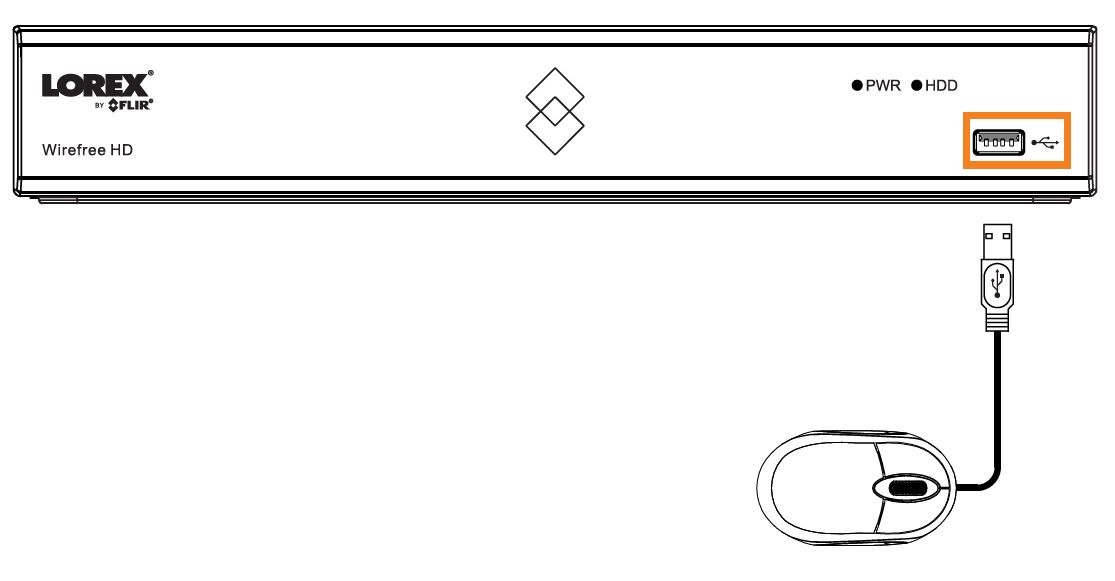
-
Connect a monitor (not included) to the HDMI (included) or VGA (not included) port of the DVR.
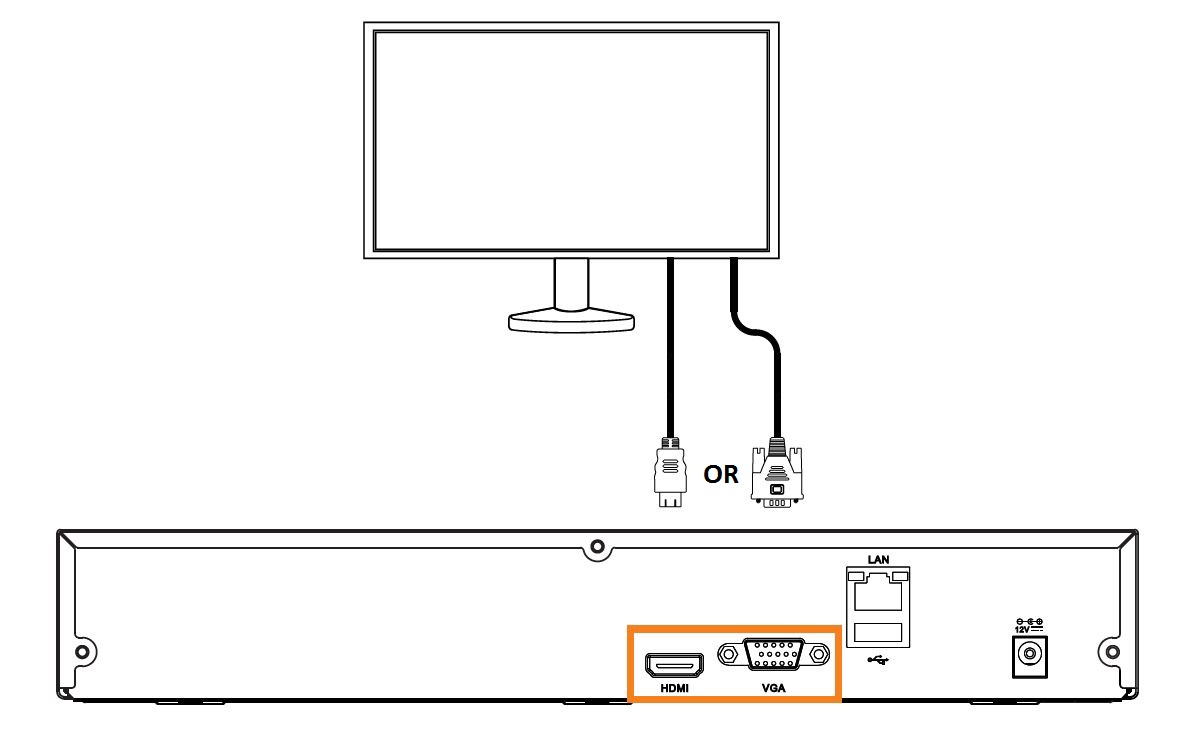
-
Connect the included power adapter to the DVR and wait a few minutes for the system to start.
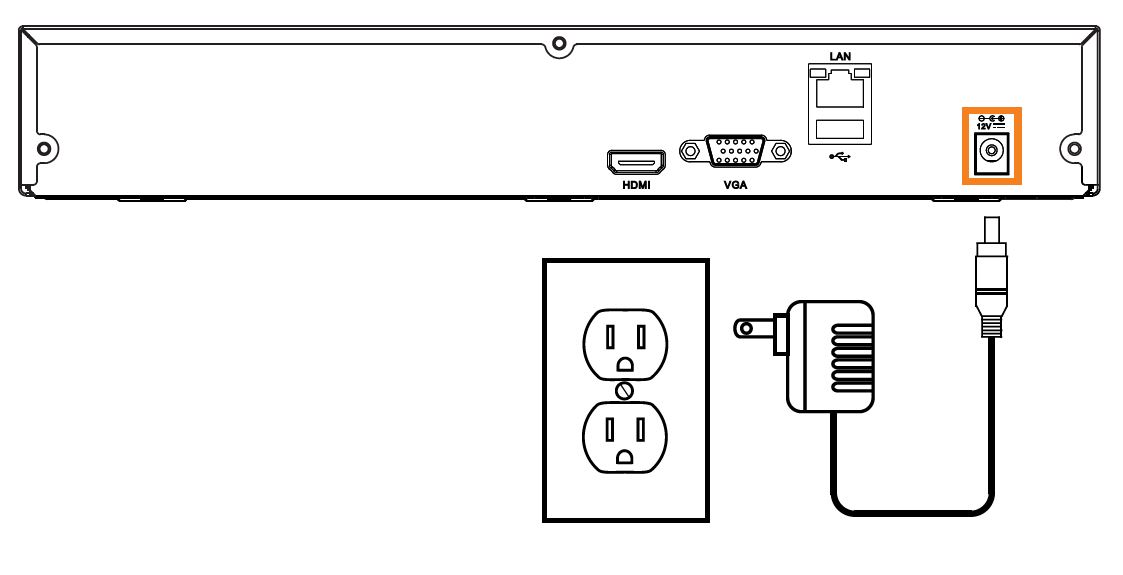
You can now connect to your DVR system using a monitor and included mouse. You can also connect to your DVR system using the Lorex Secure app.