LHB Series: Adding a new user
Your LHB Series DVR supports two account types:
- ADMIN / System Administrator
- The system administrator has full control of the system, and can change both administrator and user passwords, and enable / disable password protection.
- USER / Normal User
- Normal users only have access to live viewing, search, playback, and other functions. You may set up multiple user accounts with varying levels of access to the system.
The following instructions require you to access your system using your DVR / NVR and a monitor.
To add a new user:
-
In the taskbar, click the Main Menu icon (
 ), and then click System > Users.
), and then click System > Users. 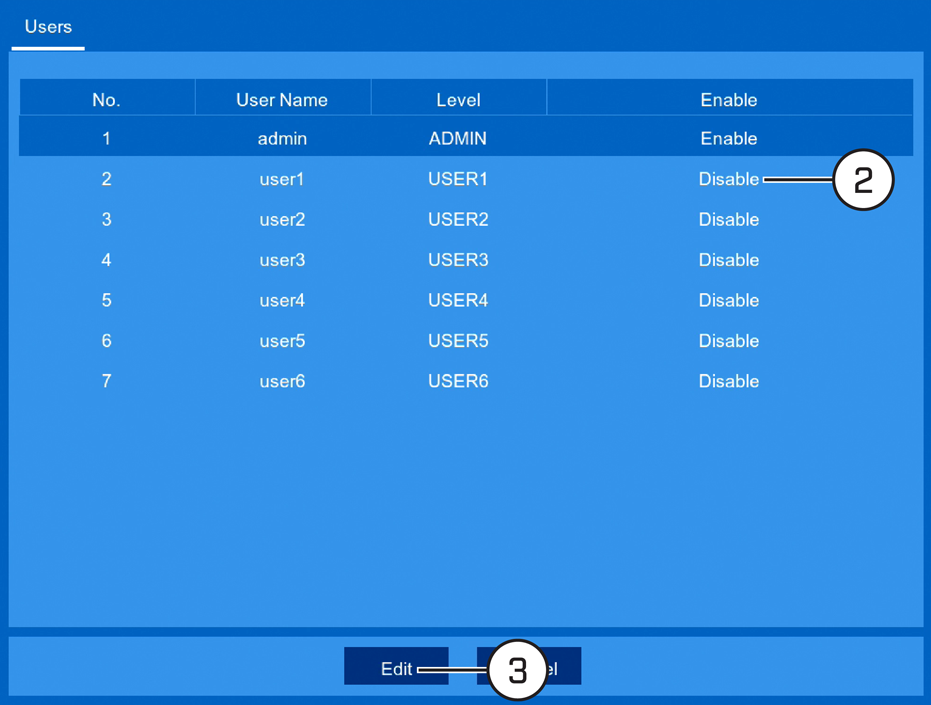
-
Click one of the user accounts that is currently disabled.
-
Click Edit.
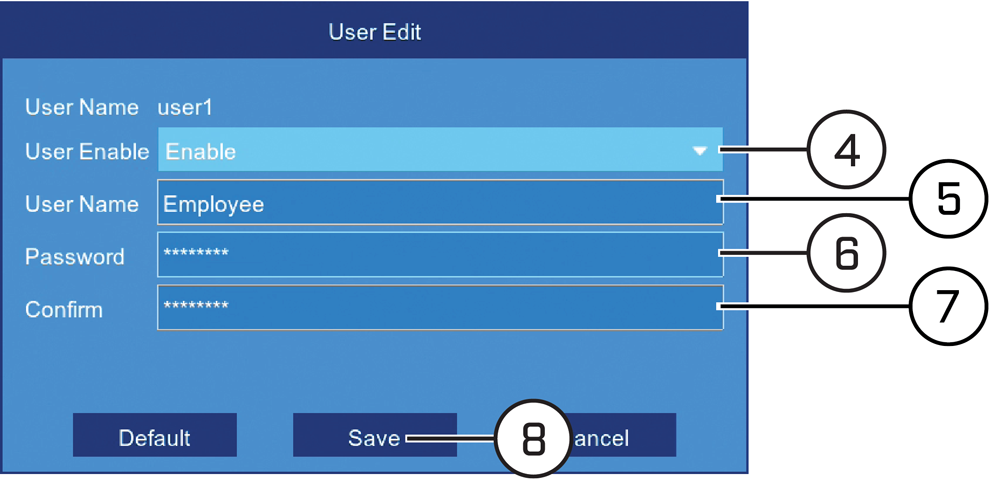
-
In the User Enable drop-down, select Enable.
-
Enter a User Name for the account.
-
Enter a Password for the account.
-
Re-enter the Password to confirm.
-
Click Save.
-
Click OK.
Modifying user account permissions