Networking: Cannot connect to your DVR / NVR system using Stratus connectivity
You can connect to your LH0 / LNR Series DVR / NVR system using the Lorex net HD Stratus app or Lorex netHD Client software. If you are having problems connecting using Lorex Stratus connectivity, there may be an issue with your Router connection, DVR / NVR firmware or client software, or smartphone / tablet app password.
To check your router connection:
-
Connect an Ethernet cable from the DVR / NVR LAN or Ethernet port to your router.
-
Power cycle your system. To power cycle your DVR / NVR, please disconnect the power source for approximately 30 seconds. Reconnect the power source for the DVR / NVR.
-
If you still can't connect, the Ethernet cable might be damaged. Try a different Ethernet cable.
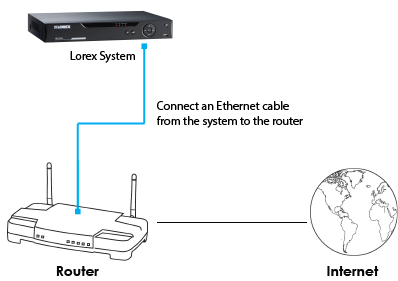
To check your DVR / NVR firmware or client software:
- Refer to your DVR / NVR user manual for details on how to update your firmware. Click here for downloads and documentation for your product.
To check your smartphone / tablet app password:
- Refer to your included Quick Start Guide for your default password. Click here for downloads and documentation for your product.