Image Quality: Security camera lighting facts and tips
If you are experiencing color variations in image quality while using your Lorex by FLIR DVR / NVR system, you may need to adjust the position of cameras and other settings to optimize image quality. The first step is understanding the color temperature of the sources of light around your cameras.
Color temperature facts:
- refers to the color of the light source and is measured using the Kelvin (K) temperature scale.
- A light source with a color temperature between 2700-3600K is generally recommended for home, office, and security applications, as it will provide a good amount of contrast for your daily visual tasks and be flattering to skin tones and clothing.
- A light source with a color temperature below 2600K (warm) may make objects appear to be more orange.
- A light source with a color temperature above 4000K (cool) may make objects appear to be more blue or green.
Your choice of light bulb will affect the color temperature and appearance of your camera image.
Types of light bulbs:
-
Incandescent: These bulbs include standard "A" light bulbs, reflectors, and tungsten halogen bulbs. They are generally a warm color temperature (2700-3200K) and are best for both indoor and outdoor use.
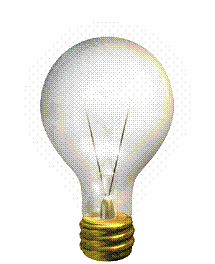


-
Florescent: These include straight tube and compact florescent lamps. These can vary in color temperature from warm to cold (2700 - 6500K) and are best for both indoor and outdoor use.


-
High-intensity Discharge: These bulbs include mercury vapor, metal halide, and high-pressure sodium bulbs. They can vary in color temperature from warm to cold (2100 - 7000K). Mercury vapor is only best for outdoor use.


TIP: The color displayed from a Day / Night color camera may appear differently under Incandescent or Florescent lighting conditions. Adjusting the camera settings in the DVR or Observation System menu may help to improve the quality of the video image.
Lighting tips for camera setup:
- For best results do not point the camera towards a light source
- Pointing the camera at a glass window intending to see outside may result in a poor image because of glare depending on the lighting conditions inside and outside.
- Do not have the camera in a shaded area looking out into a well lit area as this will display poor results. The light to the camera sensor in the front of the camera needs to be the same as the light at the focal target for best results.
- For night vision, additional Infrared (IR) LED lighting should be placed above the camera to ensure everything within the camera view is illuminated.