FLIR Cloud App: Notice of app upgrade
Due to a recent upgrade, the FLIR Cloud app will display a new WiFi Camera Setup (Future) option. This may not match the printed Quick Networking Guide included with your product. To connect to your DVR or NVR system , ensure that you select DVR / NVR / IP Camera from the screen shown below. All other parts of the smartphone / tablet setup remain the same as the steps printed in the Quick Networking Guide.
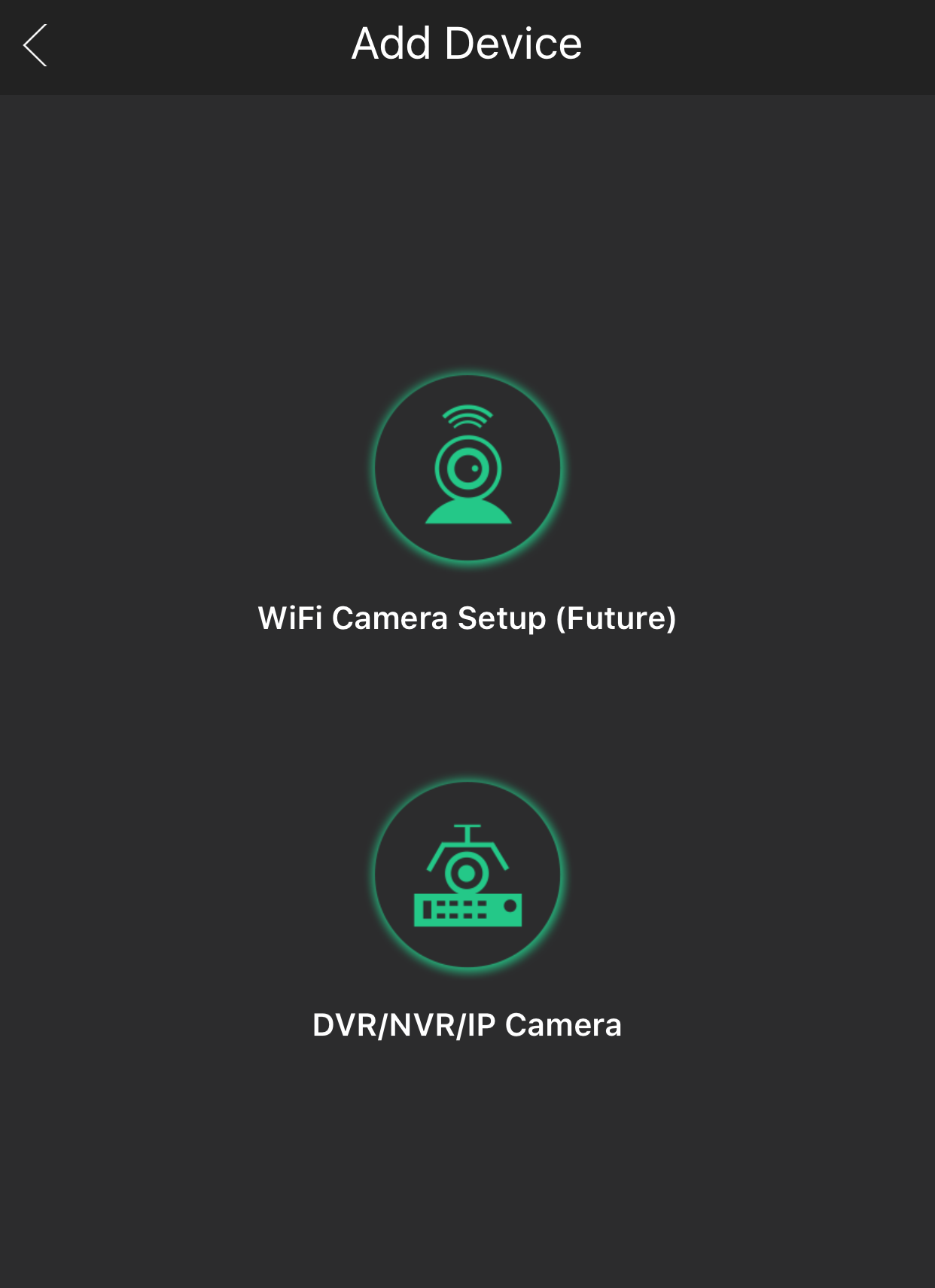
NOTE: Lorex is preparing to release a new line of WiFi IP Cameras that will allow you to use the WiFi configuration feature to connect to your NVR system through the FLIR Cloud app. Be sure to visit www.lorex.com for updates on this exciting new product line.
Manually add a DVR / NVR System using a device ID
Manually add a DVR / NVR System using an IP Address