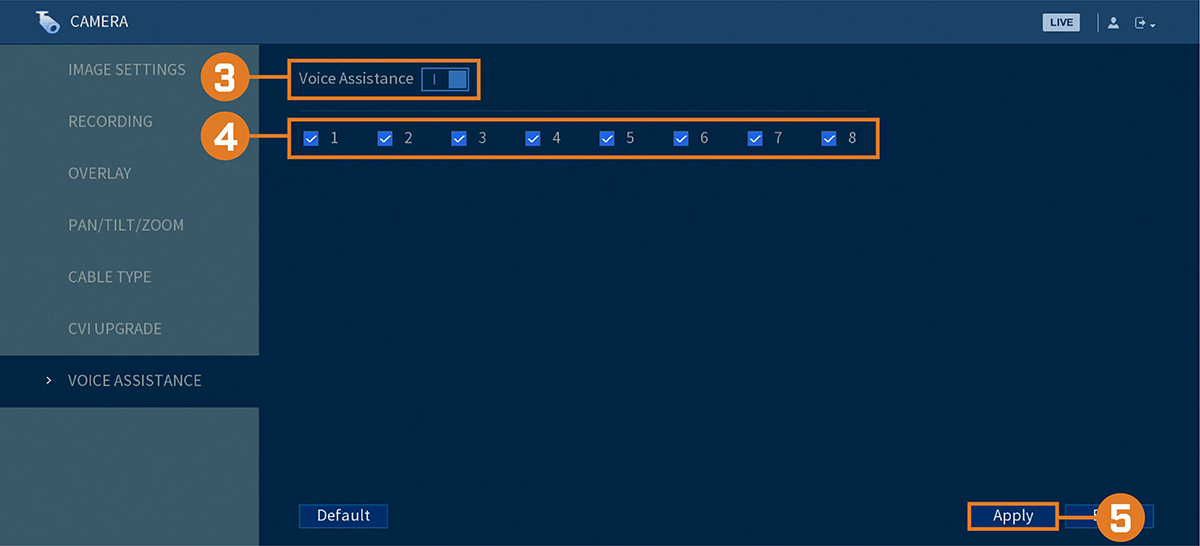D841 Series: Enabling voice assistance
In order to use voice commands with your security system using Amazon Alexa or Google Home, you must enable voice assistance through the recorder.
To enable voice assistance:
- From the Live View display, right-click to open the Quick Menu, then click Main Menu.
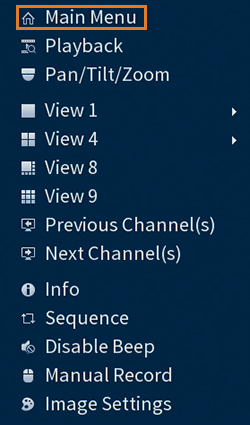
- Click CAMERA, then click the VOICE ASSISTANCE tab.

-
Click to enable / disable voice assistance.
-
Check channels you would like to enable for use with smart home services.
IMPORTANT: Channels enabled for use with smart home services will automatically enable the channel’s audio functions, and will activate audio recording on audio-enabled cameras. Audio recording and / or use of listen-in audio without consent is illegal in certain jurisdictions. Lorex Corporation assumes no liability for use of its products that does not conform with local laws.
- Click Apply.