Lorex App - How to change your Lorex App account password
To change the password used for your Lorex App account in the Lorex App, follow the steps below.
Note: Changing the password for your Lorex App account will not affect passwords used for your Lorex devices.
To change your Lorex App account password:
- Launch the Lorex App.
- Tap the Settings tab.
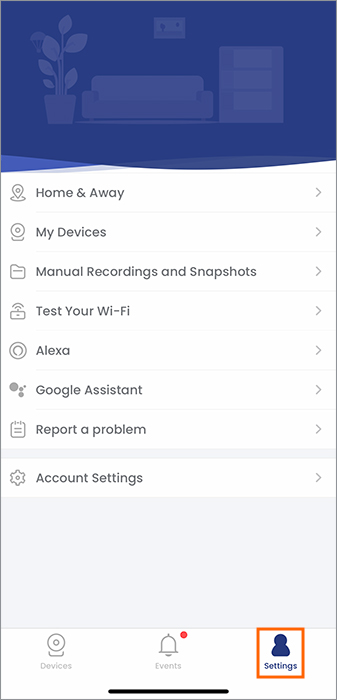 3. Tap Account Settings.
3. Tap Account Settings.
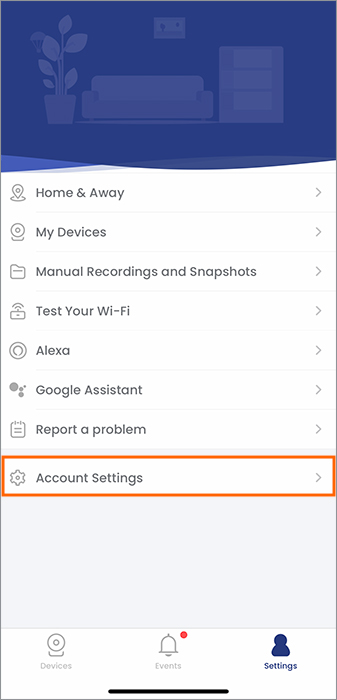 4. Tap Security, then tap Change Password.
4. Tap Security, then tap Change Password.
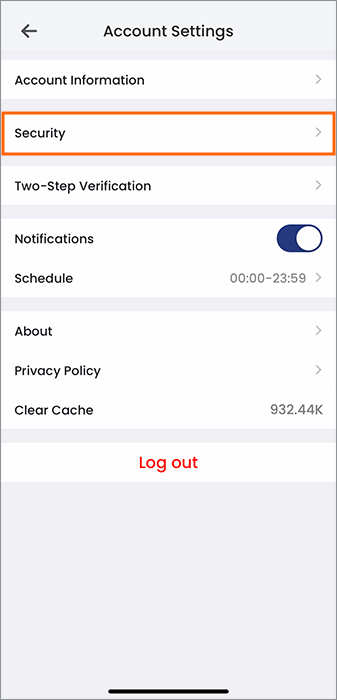
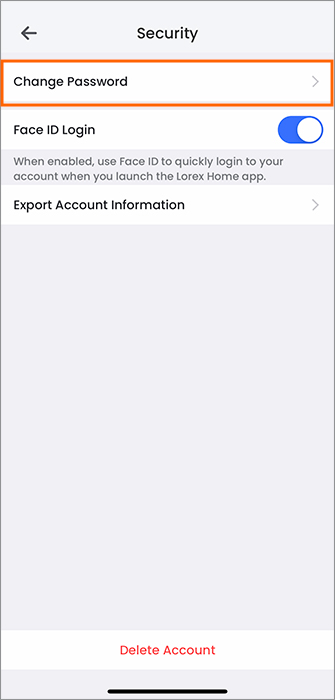
- Enter your current password, then enter a new password.
- Tap Done.
The password to your Lorex App account has been successfully changed.