U471AA Series - 2K Wire-Free Camera: Mounting Installation
This article provides instructions to mount your 2K HD Smart Deterrence Camera (U471AA).
To mount your camera:
- Stick the mounting template to the mounting surface or hold it up to mark the holes.
Optional: If installing on concrete, stucco, brick or any other masonry surface drill holes using a 7/32" or 15/64" (5.5-6mm) drill bit then insert the anchors.
2. Match and place the UP arrow ![]() of the mounting plate to the TOP arrow
of the mounting plate to the TOP arrow ![]() of the mounting template.
of the mounting template.
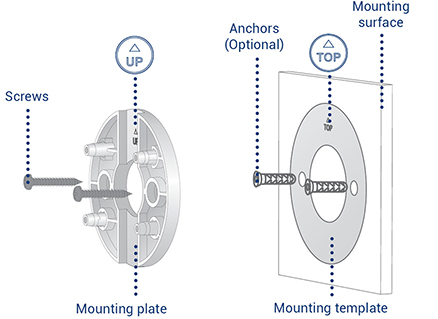 3. Using a Philips head screwdriver and screws secure the mounting plate to the mounting template.
4. Match and place the arrow of the mounting bracket to the UP arrow of the mounting place.
5. Insert the mounting plate's four tabs into the mounting bracket then push down until an audible click sounds. The click indicates that the bracket is locked in place.
3. Using a Philips head screwdriver and screws secure the mounting plate to the mounting template.
4. Match and place the arrow of the mounting bracket to the UP arrow of the mounting place.
5. Insert the mounting plate's four tabs into the mounting bracket then push down until an audible click sounds. The click indicates that the bracket is locked in place.
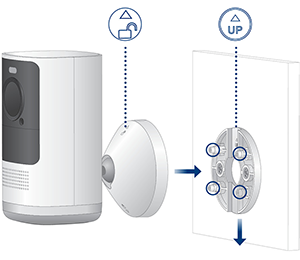
Note: To detach the mounting bracket from the mounting plate, push the backet up. 6. Adjust and angle the bracket's adjustable screw.
Optional: For additional adjustment, loosen the bottom of the braket's three screws then tighten when done.
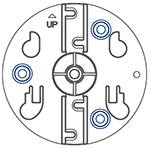 7. Tighten the bracket's adjustable screw to fasten the camera.
7. Tighten the bracket's adjustable screw to fasten the camera.
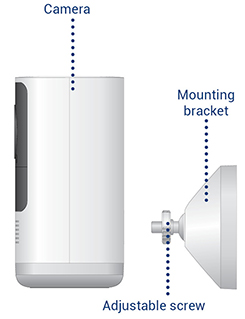
Congragulations! Your camera's mounting installation is complete.