2K Wire-Free System - How to Enable Motion Zones™ and Notifications
To receive motion notifications you must enable Motion Zones™ and notifications for the 2K HD Wire-Free System (H871T6D).
To enable Motion Zones™:
- Open the Lorex App.
- Swipe left or right to select a channel.
- Tap the live view for the selected channel.
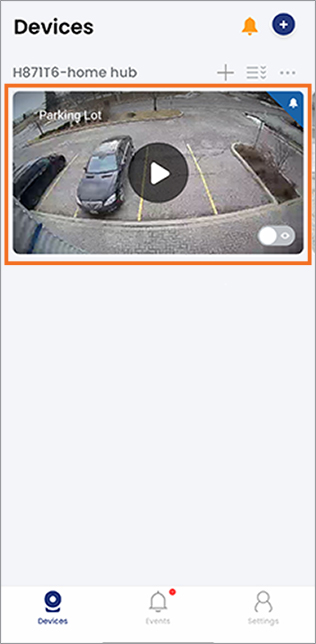 4. Tap the
4. Tap the ![]() icon at the top-right corner.
icon at the top-right corner.
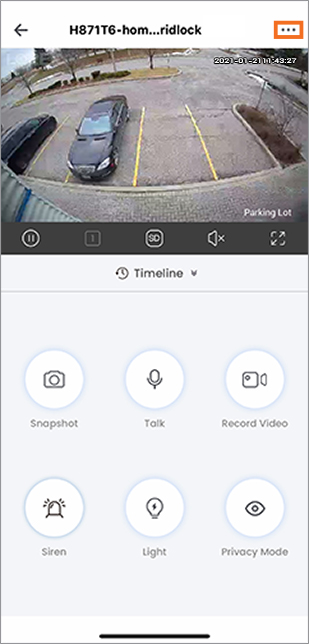 5. Tap Motion Detection Settings, and make sure the
5. Tap Motion Detection Settings, and make sure the ![]() icon is enabled for Motion Detection and Person Detection.
icon is enabled for Motion Detection and Person Detection.
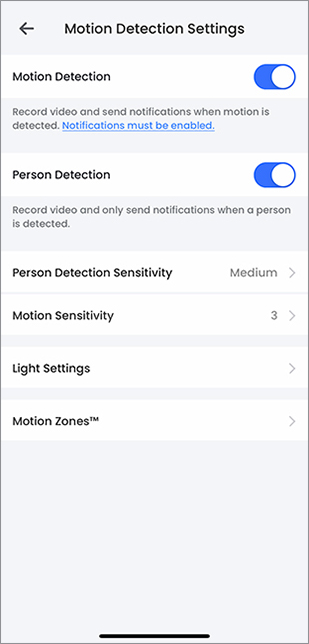
- Tap Motion Zones™ to configure the motion grid. Any motion that is detected in the blue grid will trigger an event.
- Tap and drag over an area to enable the blue motion grid.
- Tap
 to clear the blue motion grid.
to clear the blue motion grid. - Tap
 to enable the eraser. Tap and drag over the blue motion grid to remove it.
to enable the eraser. Tap and drag over the blue motion grid to remove it. - Tap Save to apply any changes.
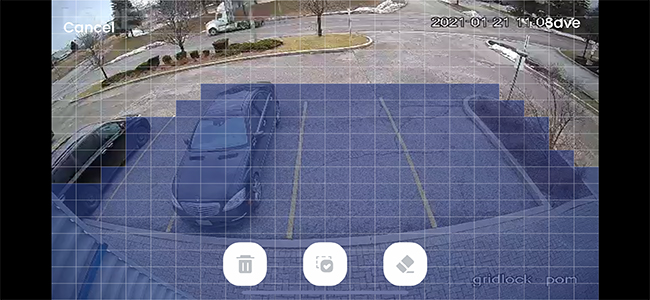
To enable notifications:
- Open the Lorex App.
- Swipe left or right to select a channel.
- Tap the live view for the selected channel.
- Tap the
 icon at the top-right corner.
icon at the top-right corner. - Tap Notifications.
- Tap
 to enable Notifications.
to enable Notifications.