E893DD, E893AB, Halo Series, H13 - 4K IP Wired Bullet & Dome Security Cameras with Smart Deterrence: Quick Responses
The Lorex 4K Smart Deterrence IP Cameras (E893DD Series, E893AB Series) have enhanced 2-way talk with Quick Response Messages that lets you pre-record specific messages with your own voice using the Lorex App.
To send a Quick Response
-
Launch the Lorex App.
-
From the Devices screen, tap a device thumbnail to start live view for a single camera.
-
Tap Response.
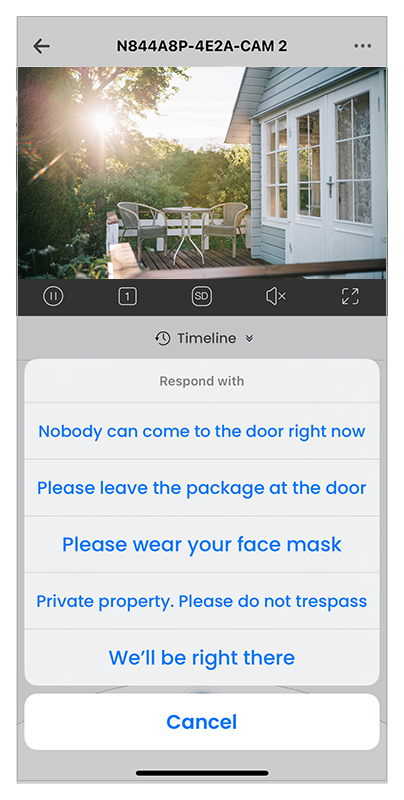
- Select from the list of prerecorded quick responses.
OR
Record a custom quick response by following the steps below.
To access Quick Response Settings
From the Devices screen, tap ![]() icon to configure device settings.
icon to configure device settings.
Note: Device settings differs between products. Your device settings may not include all the settings from the example below.
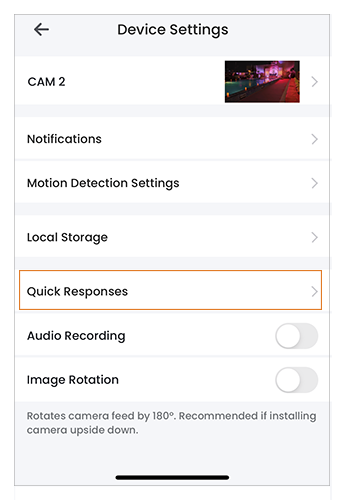
To add custom Quick Response Messages
-
Launch the Lorex App.
-
From the Devices screen, tap
 icon to configure device settings.
icon to configure device settings. -
Tap Quick Responses.
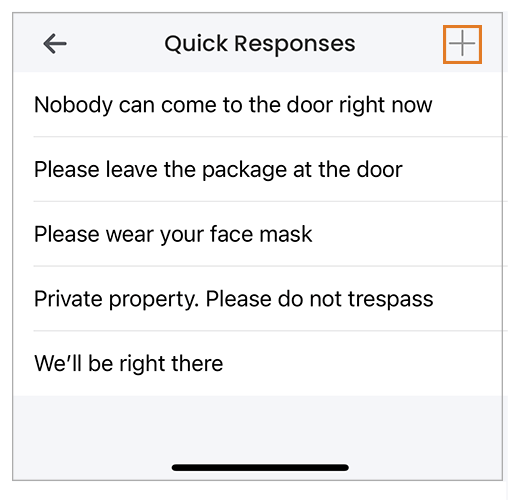
- Tap
 icon to add a new custom message.
icon to add a new custom message.