How to Delete Your Lorex App Account
The following article provides instructions on deleting your Lorex App account.
Whatever the reason, deleting your Lorex App account is a simple process.
To delete your Lorex App account:
- Open your Lorex App and login.

- Tap the Settings tab.
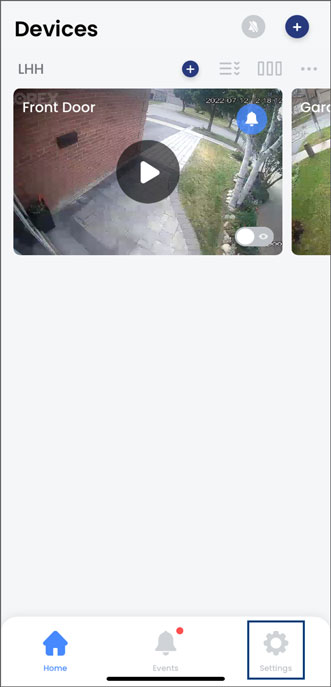
- Tap Account Settings.
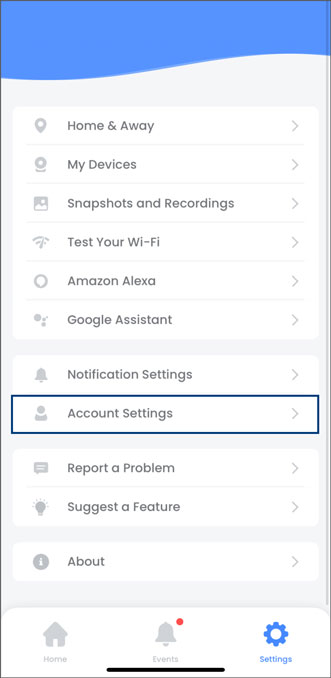
- Tap Security.
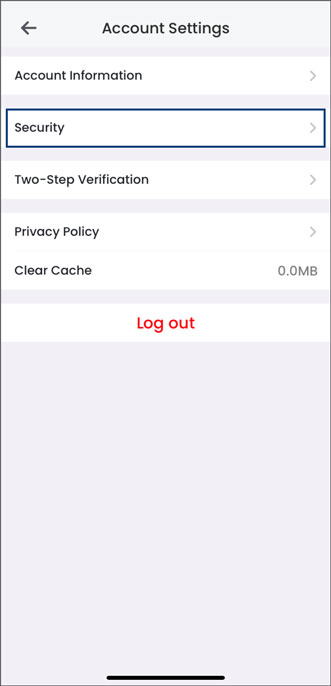
- Tap Delete Account.
Note: This will permanently delete your Lorex App account. This action cannot be undone.
