Back to list
Rearrange Devices on the Lorex App
The Rearrange feature in your Lorex App can be used to organize your devices to suit your security needs. Requires Lorex App 4.9.5 or newer.
To arrange your devices:
- Open the Settings page
 in the Lorex App.
in the Lorex App. - Tap Rearrange Devices.
- Tap and hold the Rearrange icon for the device you want to move, and then drag to move the device.
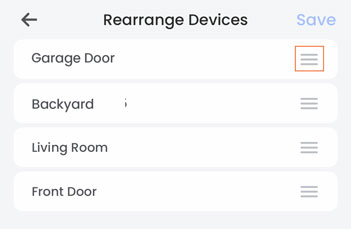
- Tap Save.