The difference between a Mechanical and Electronic Chime
This article explains the differences between mechanical and electronic chimes.
Note: In order to connect your doorbell to your existing chimebox, you will need to install the Chimekit (included with doorbell models: B451AJ and B862AJ). A Lorex Wi-Fi Chimebox can be purchased and used with your doorbell for easy installation, even if you do not have a Chimekit.
Mechanical Chimes
If your chime is mechanical, it will make the traditional “ding-dong” sound, and when you remove its cover, you will find a physical metal chime and spring loaded levers that move when making noise. A mechanical chime will require a wired connection to your doorbell. An example of the inside of a mechanical chime is shown below:
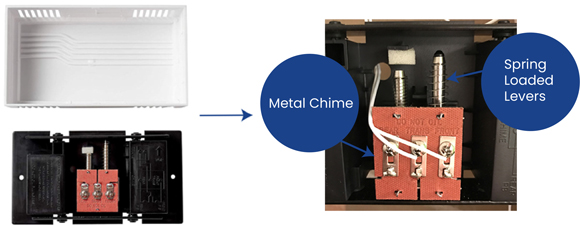
Electronic Chimes
If your chime is electronic, it will make a digital sound or melody through a speaker. Electronic chimes may have a sleeker appearance with buttons or controls for adjusting settings. Most electronic chimes have a wired connection to their doorbell. An example of a electronic chime is shown below:

Lorex Wi-Fi Chimebox
The Lorex Wi-Fi Chimebox uses a Wi-Fi connection instead of a wired connection. The chimebox does not need to be wired to your electrical system. The Lorex Wi-Fi Chimebox may be best suited for renters or anyone who wants a quick and easy installation. They only require an outlet to plug into for power. Multiple doorbells can be used with one Lorex Wi-Fi Chimebox. An example of a Lorex Wi-Fi Chimebox is shown below:
