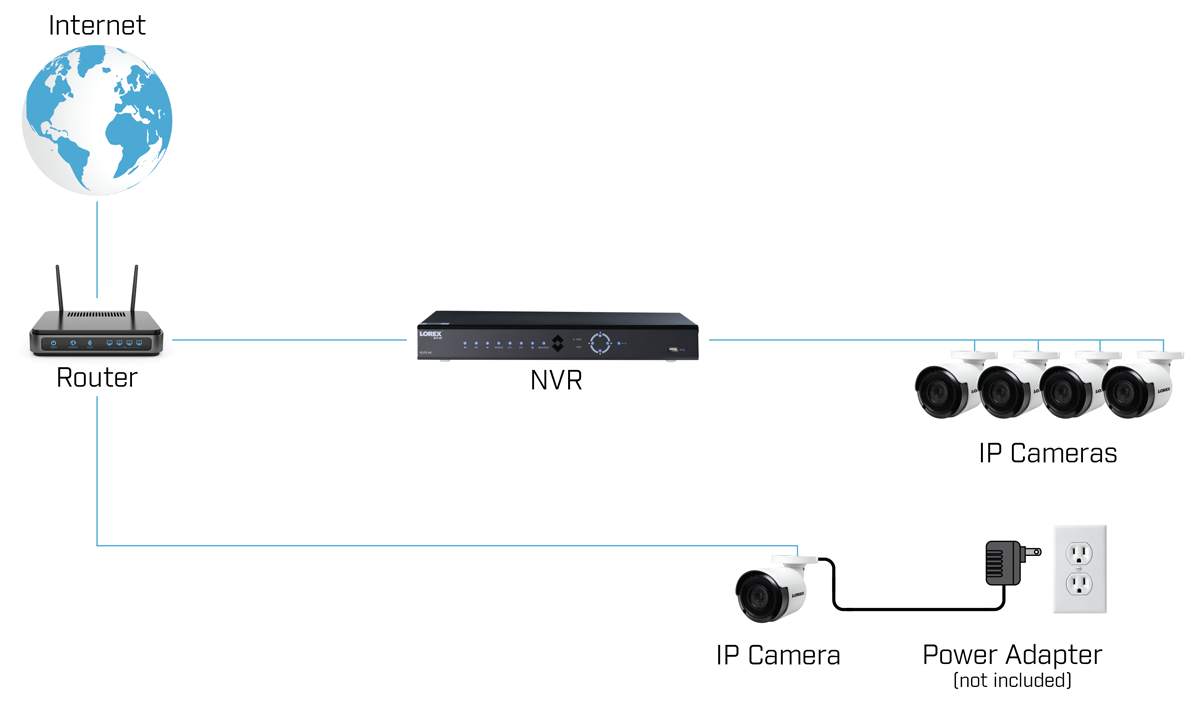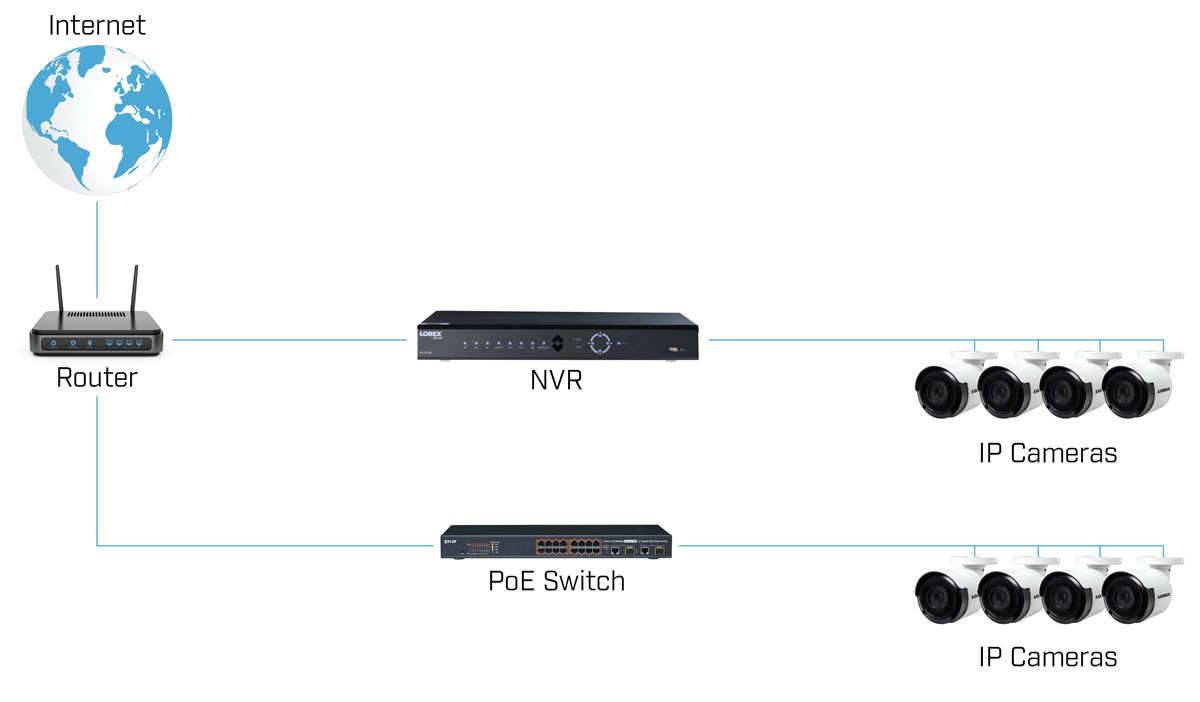Cameras: Connecting to power
Camera is connected to power source differently depending on the type of camera:
- Wireless cameras connect to a DVR through a network receiver and require the included power adapter.
- Wired cameras connect to a DVR through a BNC connection and power source.
- IP Cameras connect to an NVR through a router and either a direct power connection or a Power over Ethernet (PoE) connection.
If your camera is not displaying in Live View, ensure that your camera is connected to power correctly.
To connect wireless cameras to power:
-
If applicable, ensure the camera and network receiver is connected to a power outlet using the included power adapter.
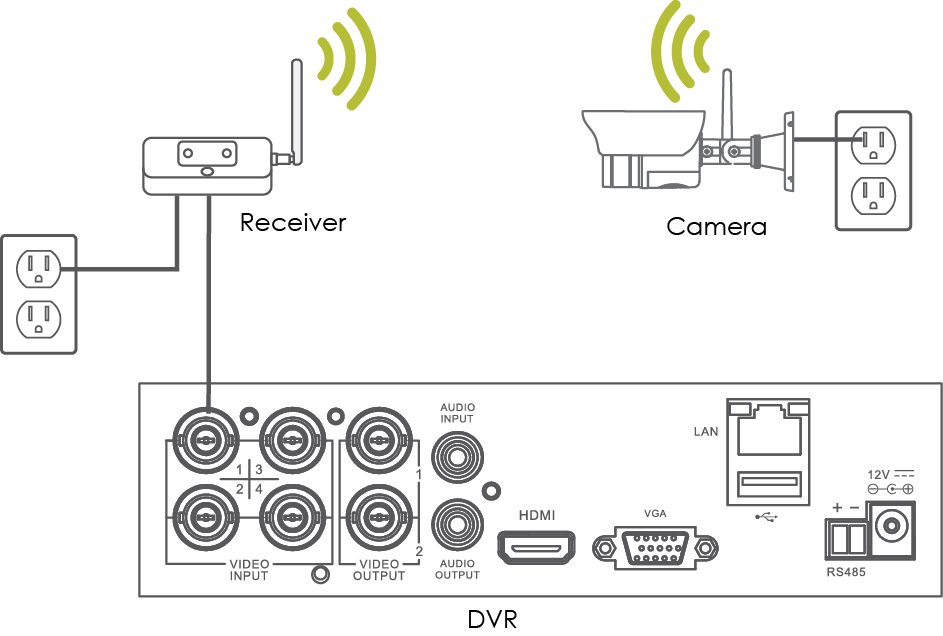
To connect wired cameras to power:
-
If a wired camera is connected to the DVR via BNC, it requires a power source to transmit through the system. The power adapter for the cameras is included, however, if an extension is required it will need to be purchased separately.
-
If cameras are connected and there is no image, test for power by covering the lens of the camera. An audible click indicates the infrared (IR) cut filter (night vision) has turned on. A faint red glowing LED indicates the camera is receiving power. If none of these occur, check power connections.
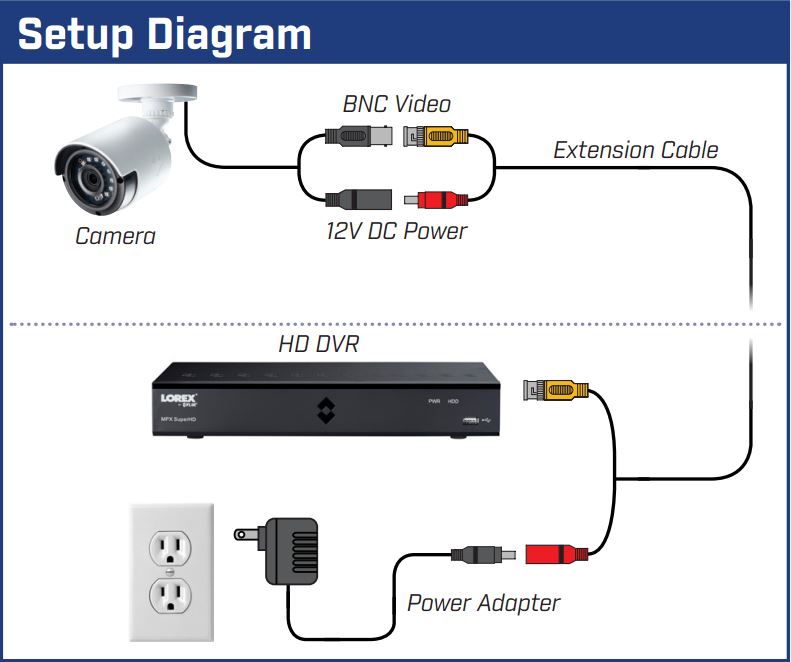
To connect IP cameras to power:
-
If the camera is connected to the back of an NVR, or connected by a Power over Ethernet (PoE) switch with an Ethernet cable, it does not require a separate power source.