Port Forwarding: DHCP reservations and static IP addresses
Creating a Dynamic Host Configuration Protocol (DHCP) reservation or a static IP address stops your DVR / NVR from sharing an IP address with another device on the network. This helps in configuring port forwarding for your DVR / NVR.
DHCP Reservation
DHCP (Dynamic Host Configuration Protocol) allows your Router to automatically assign an IP address to devices that are connected to it. DHCP is a convenient method for connected devices on your router to have an IP address immediately. This allows devices connected to your router to work right away on the network.
For example, your router assigns an IP address to your laptop, your desktop, and your DVR:
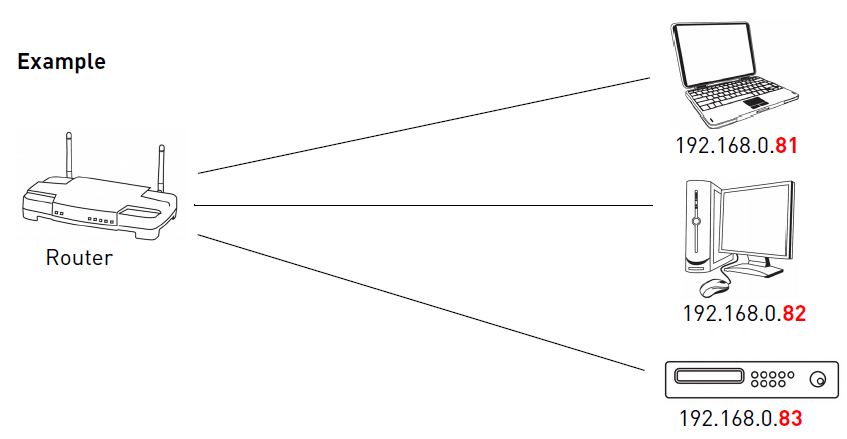
-
A DHCP reservation must be configured on your router. Refer to your router user manual for details.
-
It ensures the router will maintain and assign your DVR / NVR the same IP address from a DCHP pool as long as your DVR / NVR is connected to your router through a unique MAC address.
REMINDER: If you get a new router, you will need to power cycle your DVR / NVR system to assign a new IP address from the DHCP pool. To power cycle your DVR / NVR, please power off (if applicable) and disconnect the power source for approximately 30 seconds. Reconnect, and power back on.
Static IP Address
Setting a fixed or static IP on the router tells the router to reserve an IP address to a particular device. The fixed IP number is saved onto the router, and remains saved even if the router is powered off. Likewise, a fixed IP address must also be specified in your DVR so that even if your DVR turns off, the IP address of the DVR remains the same. The fixed IP address must be assigned in the router and DVR. The end result is that you can power on and off the router and DVR, and the router will always assign the same IP address to the DVR.
- A static IP address must be configured on your router to be outside of the DHCP pool. Refer to your router user manual for details.
- A static IP address must be configured on your DVR / NVR Networking menu. Refer to your user manual for details. Click here for downloads and documentation for your product
- Setting a static IP address ensures that this same IP will be used to identify your DVR / NVR as long as the setting is in place.