Wireless Security Cameras: Signal interference
Wireless camera signal interference can be caused by multiple factors.
Understanding Wireless Range
-
In an open field (with line of sight), a typical wireless camera has a range between 250 to 500 feet.
-
In a closed environment, such as inside a house, the wireless camera range is between 100 to 165 feet.
-
The signal range varies depending on the type of building materials and/or objects the wireless signal must pass through:
- Cubical walls, drywall, glass, and windows generally do not degrade wireless signal strength.
- Brick, concrete floors, and walls degrade signal strength. Trees that are in the line of sight of the wireless camera and receiver may impact signal strength.
-
The signal range also depends on whether there are competing signals using the same frequency as the camera.
- The wireless systems operate in the same range as your local wireless network, so they may interfere with internet connectivity of your devices.
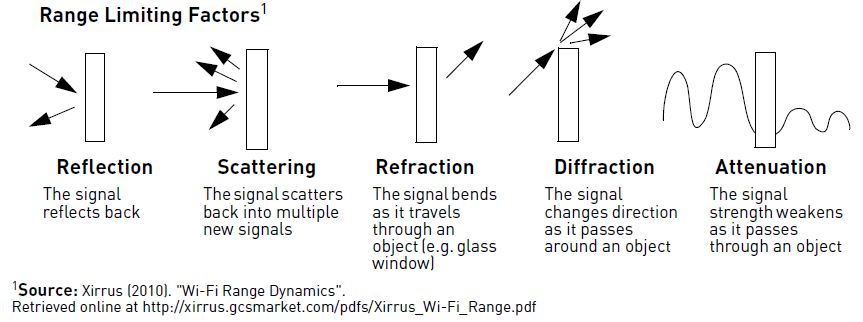
If you are finding your wireless signal is dropping, or your connection is slow, check for wireless signal interference.
To reduce wireless signal interference:
-
Relocate the wireless cameras and their receivers a minimum of 10ft (3m) from the router and other wireless devices. You may need to move the camera and DVR / NVR to a different room and use a longer Ethernet cable.
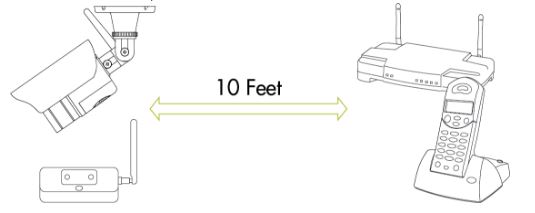
-
Turn off one or two of the cameras or receivers and check if the connection quality increases. If so, consider using a combination of wired and wireless cameras to minimize signal interference.
-
Wireless cameras transmit signals on a 2.4GHz bandwidth. If you have a dual band router, reduce traffic on the 2.4GHz band by connecting your smartphones, tablets, and computers to the 5GHz band.
-
If you have a single band router, contact your Internet service provider (ISP) to switch to a dual band router.
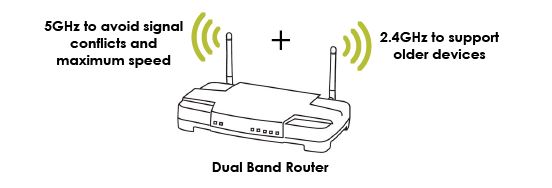
-
Ensure that you do not have more than 2 wireless range extenders per household.

-
We recommend a maximum of four wireless cameras per household. Additional cameras may cause issues with signal interference. If more cameras are needed, consider using a combination of wired and wireless cameras.

To stop cameras from receiving interference from other wireless devices or services:
- Move receivers and cameras away from devices using infrared (IR) remotes to avoid IR light interference.
- Signals from cordless phones or routers may affect signal strength. Avoid placing cameras or receivers near sources of competing signals (e.g. cordless phones, wireless routers, etc.) and leave as much space as possible between wireless receivers.
- Re-code or see if you can set any third-party alarm devices, garage door openers, remote controls etc., to a different GHz signal range. See your wireless camera's specifications sheet for its particular signal frequency range information, then set your other devices outside of that range. Click here for downloads and documentation for your product.