Wireless Home Monitor: Pairing wireless cameras
When initially opening the Wireless Home Monitor, the camera(s) that come with the system will already be paired. If the system came with multiple cameras they will be paired on different channels and labelled accordingly. If they are not paired out of the box or additional wireless cameras were purchased they will need to be paired.
To pair wireless cameras to the monitor:
LIMITATION: If pairing a new camera to a channel that is already being used by an existing camera, the new camera will display and the existing camera will be disconnected.
-
Connect the camera to a power outlet and place the monitor within 1ft (30cm) of the camera.
-
Tap the Menu icon (
 ) and use the joystick to select Camera > Pairing.
) and use the joystick to select Camera > Pairing. -
Select a channel to pair the camera with.
-
When the screen prompts press the Pair button on the camera before the timer finishes counting down.
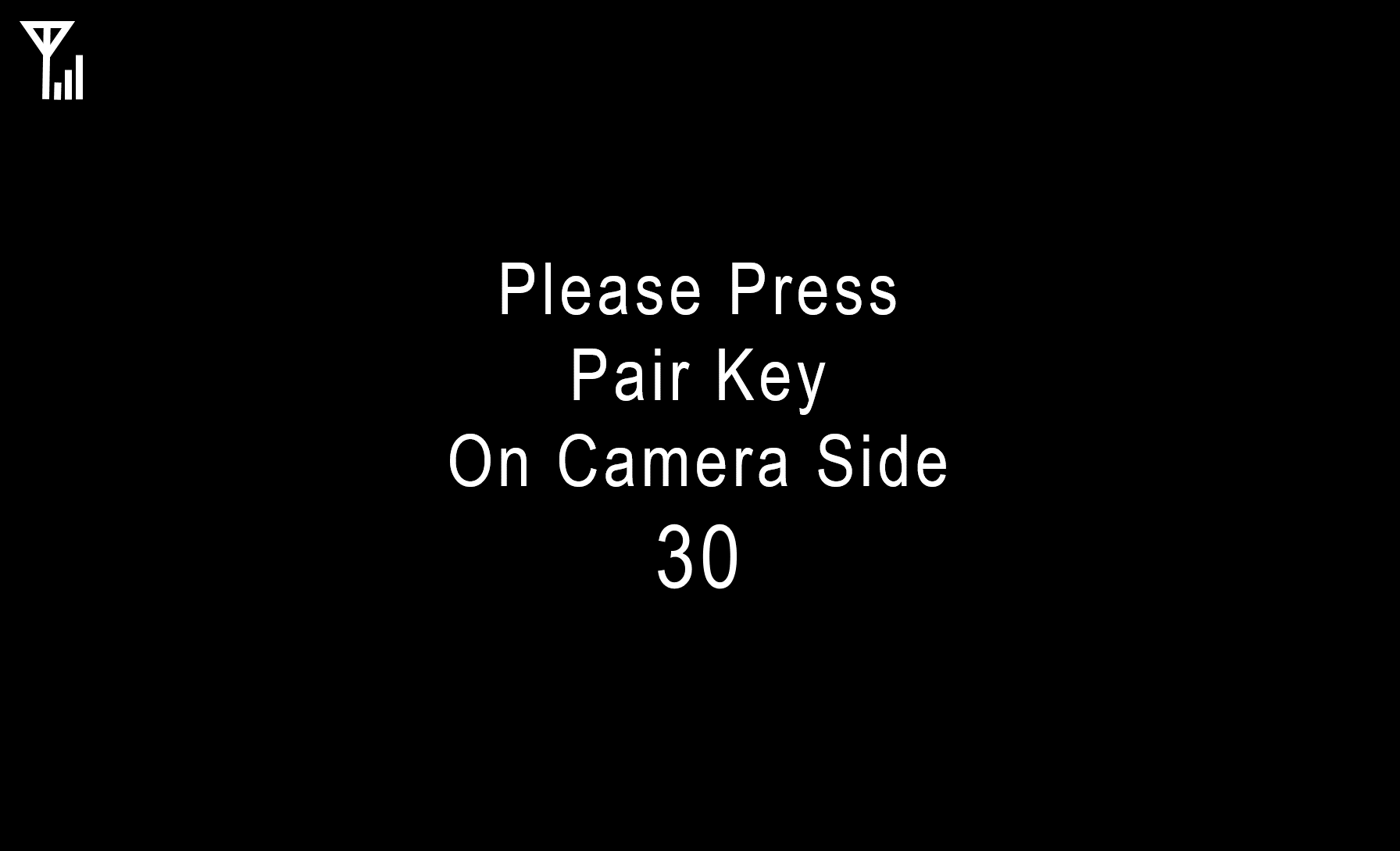
Your camera will take a few seconds to pair. The live feed should now be accessible from your monitor.