Setup: Setting up a wireless range extender
A wireless range extender allows you to extend the range of your wireless IP cameras. Click here before purchasing a wireless range extender to ensure that it is compatible with your camera.
REMINDER: This is an installation for the ACCANTD9 wireless range extender. Refer to your wireless range extender user manual for model specific setup instructions.
To set up the ACCANTD9 wireless range extender:
-
Fully extend the included antenna extension cable to ensure the antenna mounting location is within distance from the receiver.
-
Ensure you can safely drill into your selected antenna mounting location. The range extender antenna should be aimed directly at the camera with a clear line of sight.
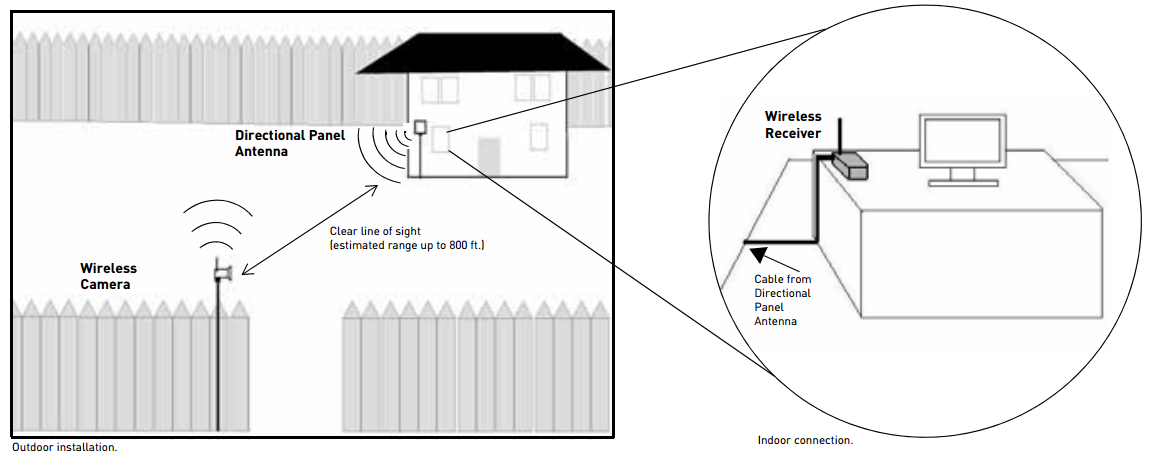
-
Remove the mounting plate from the back of the antenna and place it on the antenna mounting location.
-
Using the mounting plate as a guide, mark points for drilling, and then drill holes into your antenna mounting location.
-
Remove the rubber cap from the bottom of the antenna, and then connect the antenna extension cable.
-
Secure the mounting plate to the surface by using the included mounting kit.
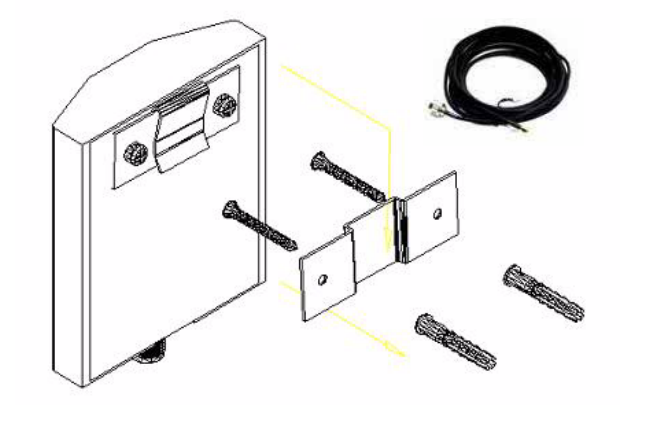
-
Slide the antenna onto the mounting plate, and then run the antenna extension cable to the receiver.
-
Pair the camera(s) again.