Lorex Secure / FLIR Secure App: Connecting to your DVR / NVR System
You can use the Lorex Secure / FLIR Secure app on your smartphone or tablet to connect to your DVR / NVR System.
Prerequisites:
- Ensure your smartphone or tablet has an Internet connection.
- Install the Lorex Secure app, available for Android on the Google Play Store or iOS (Apple) on the App Store.
OR - Install the FLIR Secure app, available for Android on the Google Play Store or iOS (Apple) on the App Store.
- Ensure your LHB Series DVR is connected to a router using an Ethernet cable.
- Ensure your LHB Series DVR is running the latest firmware.
- The following instructions are shown using an Android smartphone. There may be some differences in the user interface when using an iOS (Apple) smartphone or iPad.
To set up remote access to your DVR / NVR using the Lorex Secure / FLIR Secure app:
-
Launch the Lorex Secure / FLIR Secure app on your smartphone or tablet.
-
Tap Sign Up, then enter your email address and password to create a new account.
REMINDER: If you already have an account, enter your email address and password, then tap Log In.
-
Tap Add Device or tap the Plus icon (
 ), then tap FLIR Security System.
), then tap FLIR Security System. 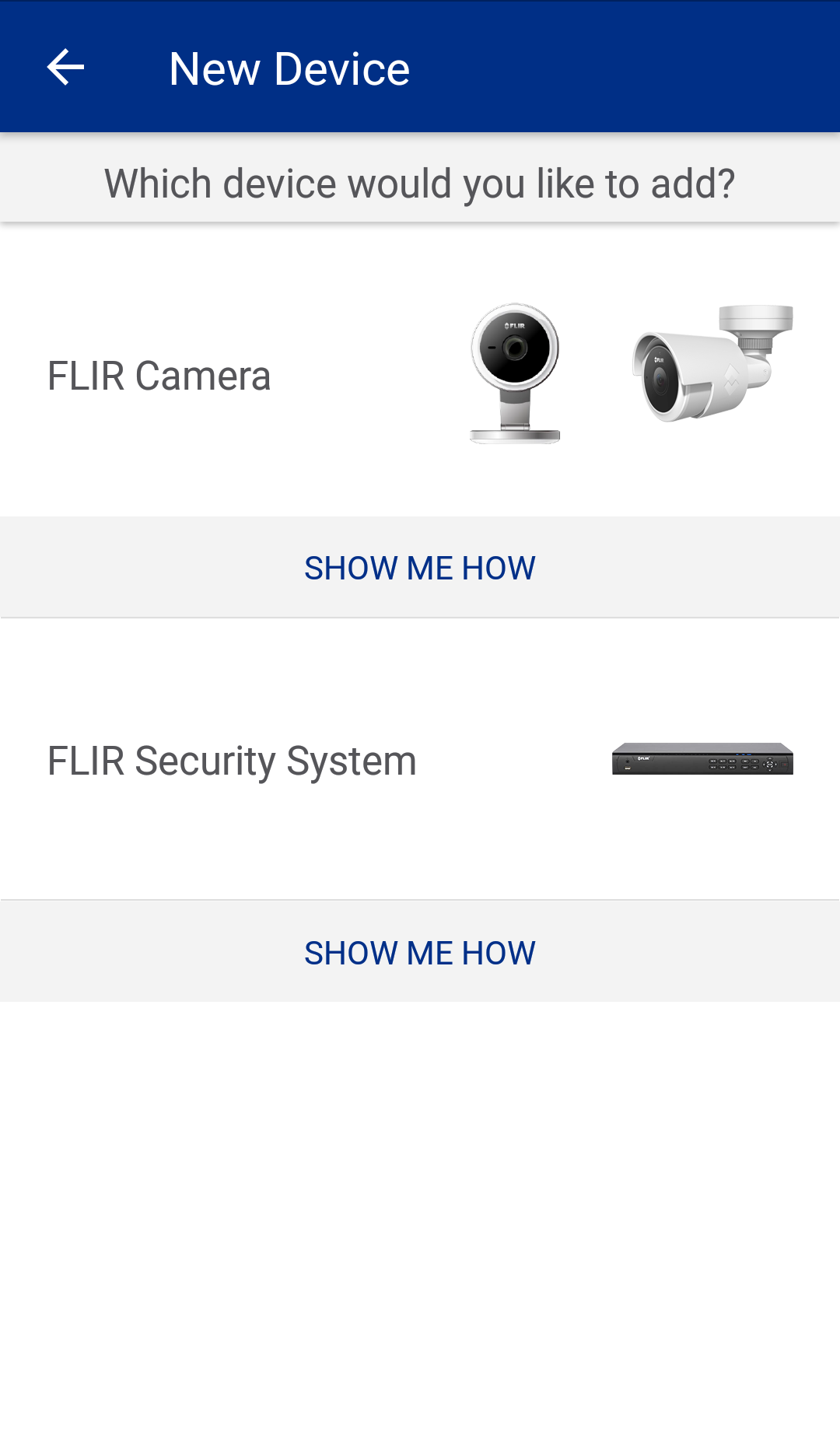
-
Scan the QR code on your DVR / NVR using the camera on your smartphone or tablet.

REMINDER: If you cannot scan your code, tap the Pencil icon ( ) and manually enter the device ID located beneath the QR code.
) and manually enter the device ID located beneath the QR code. -
Enter your login information. Refer to your user manual for your default Username and Password. Click here for downloads and documentation for your product.
-
Tap Done and enter a new, secure 8-15 character password. This password will be used to connect to your LHB Series DVR system from now on.
Your system will appear on the Home screen of the app. Tap each channel with a camera connected then tap the Play icon ( ) to stream live video.
) to stream live video.
REMINDER: If you do not see video from one or more cameras, ensure you have removed the PLEASE REMOVE label from the power pack. If the issue persists, refer to the Troubleshooting section of your included Quick Connection Guide. Click here for downloads and documentation for your product.
Adding Wire-Free cameras to your DVR / NVR using the Lorex Secure / FLIR Secure app