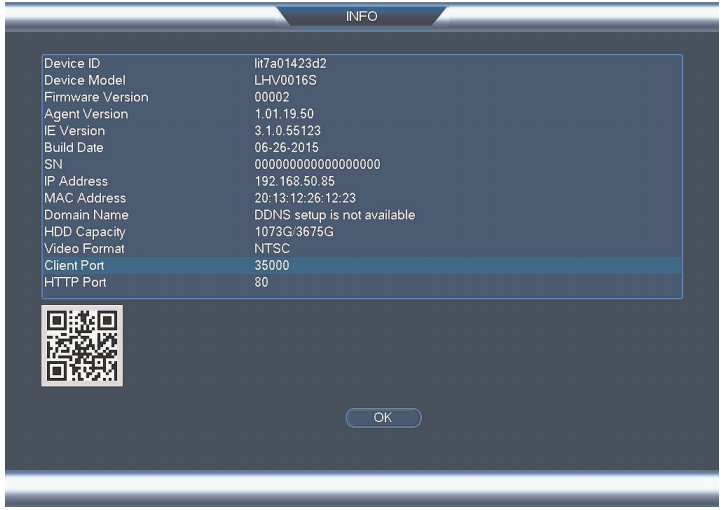LHV / LNR Series: Accessing system information
The Info window for your DVR / NVR system displays useful system information such as the IP address, MAC address, device ID, device model, and firmware version. You can access this screen through your PC / Mac client software or DVR / NVR menu.
To open the Info window on your LHV / LNR Series DVR / NVR:
-
Right-click on the Live View to access the Quick Menu.
-
Click Main Menu and then click the Info icon (
 ).
). -
Click Info.