LHV / LNR Series: Pausing / resuming Sequence mode
In Sequence mode your LHV / LNR Series DVR / NVR system will automatically cycle through the Live View of connected cameras every few seconds. When using Sequence mode, you have the option to stop, start, or exit Sequence mode.
To stop and start Sequence mode using the Quick Menu:
-
Right-click on the Live View to access the Quick Menu.
-
Click Sequence.
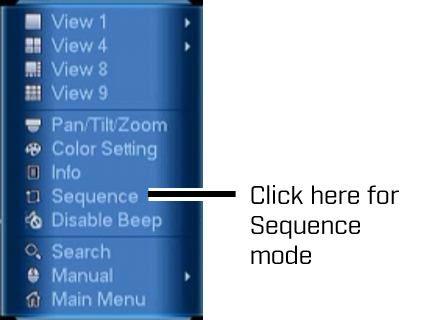
-
A Sequence Mode icon (
 ) appears in the top-right corner of the Live View.
) appears in the top-right corner of the Live View. -
Click the Sequence Mode icon (
 ) on the channel that is currently showing, the icon will change to a Stop Sequence Mode icon (
) on the channel that is currently showing, the icon will change to a Stop Sequence Mode icon ( ).
). -
Click the Stop Sequence Mode icon (
 ) again to resume Sequence mode.
) again to resume Sequence mode. -
To exit Sequence mode, and return to normal viewing, right-click on the Live View to access the Quick Menu and click Sequence again. The sequence mode icon will no longer be visible in the top-right corner of the Live View.