LHV / LNR Series: Snapshots not recording / adjusting threshold or sensitivity
If snapshots are not recording on your LHV / LNR Series DVR / NVR, first check that they are enabled and configured for more information. If you have enabled and configured snapshots settings and they are not recording, you may need to adjust your camera's sensitivity or threshold settings for motion detection. Adjusting the threshold or sensitivity settings can cause a smaller or larger sized object trigger a motion detection event.
The following instructions require you to access your system using your DVR / NVR and a monitor.
To adjust threshold or sensitivity:
-
Right-click on the Live View to access the Quick Menu toolbar.
-
Click Main Menu and then click the Setting icon (
 ).
). -
Click Event > Motion.
-
Click the Motion Detect tab.
-
Click Channel and select the camera to be configured.
-
Click Setup to configure the areas of the image that will be enabled for motion detection. Use the grid on the monitor to enable the area where motion detection is required.
RECOMMEND: Remove the motion detect region from the outer border of the screen. This way motion detection is not triggered until after the person / object enters the frame.
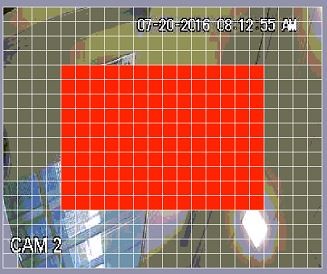
-
Configure the sensitivity and threshold of each zone by clicking the zone's color at the top of the screen.
-
Right-click when finished.
You should now be receiving motion detection alert snapshots.
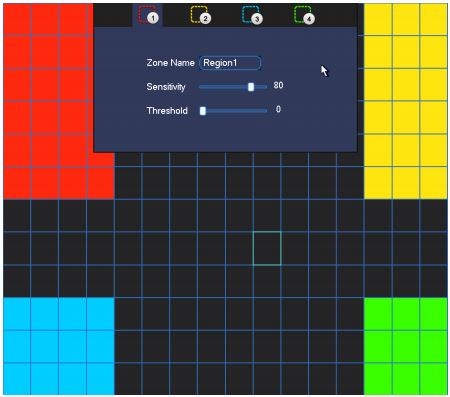
Areas enabled for motion detection are shown in color and areas that are disabled are transparent. Hover the mouse at the top of the screen to select which motion area you would like to configure. You can set up to 4 motion detection areas and customize the sensitivity and threshold for motion detection separately for each area between 0 (lowest) and 100 (highest).
- Sensitivity determines how sensitive the camera is to motion. For example, if the sensitivity is high, small amounts of motion are more likely to trigger an event. It is recommended to select a Sensitivity between 30~70.
- Threshold determines how much motion is required to trigger an event. If the amount of motion exceeds the threshold, an event occurs. It is recommended to select a Threshold between 10~50.