ECO Series: Accessing system information
The System Information window on your ECO Series DVR displays useful system information including, the IP address, MAC address, device ID, and firmware version. You can access this screen through your DVR menu.
To access the system information on an ECO Series DVR:
- Right-click on the Live View to access the Quick Menu.
- Click the Main Menu icon (
 ).
). - Click System.
- Click the Info tab.
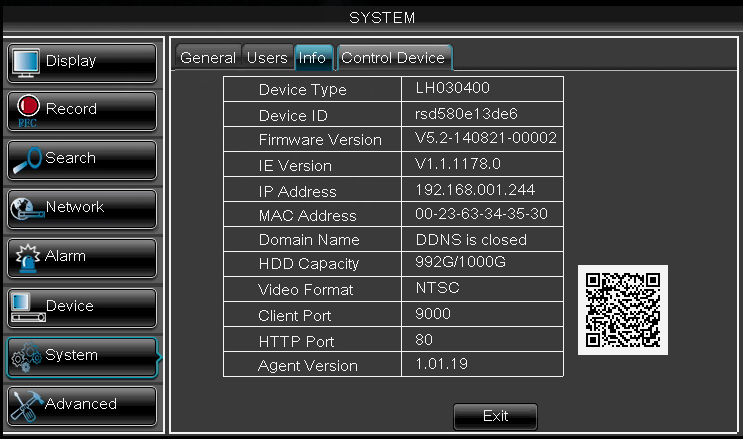
To access the system information using the remote control:
- Press the Enter button (
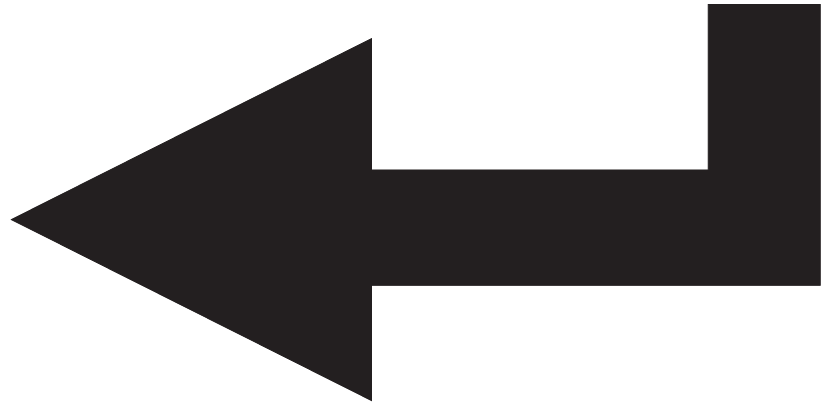 ) on the remote control to open the System Information window.
) on the remote control to open the System Information window.
To access the system information using Lorex Stratus client:
- Launch Lorex Stratus client on your computer.
- Click the Remote Setting tab.
- Click System > Info.
