Audio: FLIR FX intercom not working
If the intercom audio feature is not working on your FLIR FX camera, enable the intercom, and allow a few seconds for the connection to establish.
REMINDER: When using the intercom you may experience a slower than normal response as audio transmission is routed through the FLIR Cloud.
To enable intercom:
-
Launch the FLIR FX app on your smartphone or tablet.
-
Open the camera Live View,
-
Tap Actions for smartphones only and press and hold the Intercom icon (
 ). Or if using a tablet, press and hold the Intercom icon (
). Or if using a tablet, press and hold the Intercom icon (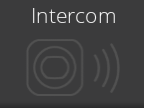 ).
). -
Wait for the connection to establish speak while holding Intercom. Intercom is enabled as long as Intercom is pressed.
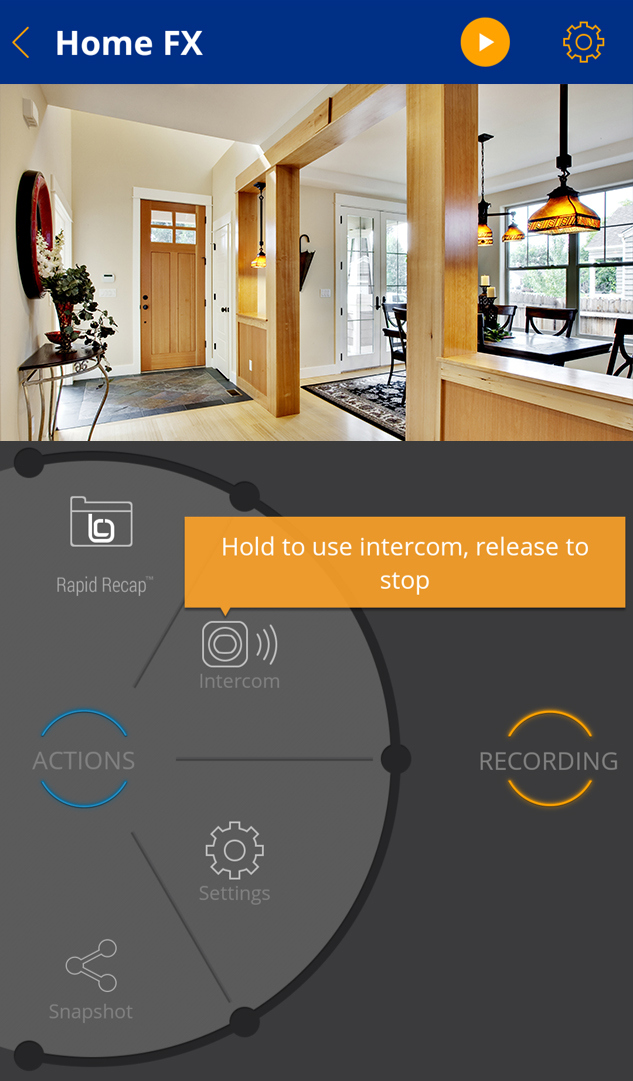
TIP: Due to the enclosed casing of the outdoor housing, sound may be limited for outdoor cameras. For best results, ensure the camera's microphone and speakers are aligned with the openings in the casing.
Refer to the included Quick Start Guide for microphone and speaker location.