FLIR Visible: Creating a DDNS account
An account with FLIR Visible enables you to register a free Dynamic Domain Name Service (DDNS) account for remote access to your FLIR products.
Prerequisites:
- Connect your DVR / NVR to your network router with an Ethernet cable.
- Complete port forwarding setup. Click here for instructions on how to set up port forwarding.
- Ensure you have the MAC address for your system. This is located in your Networking menu, or System Information on your DVR / NVR.
To create an online account for DDNS:
-
In your web browser, enter http://ddns.myddns-flir.com to access the log in page.
-
Click Create Account.
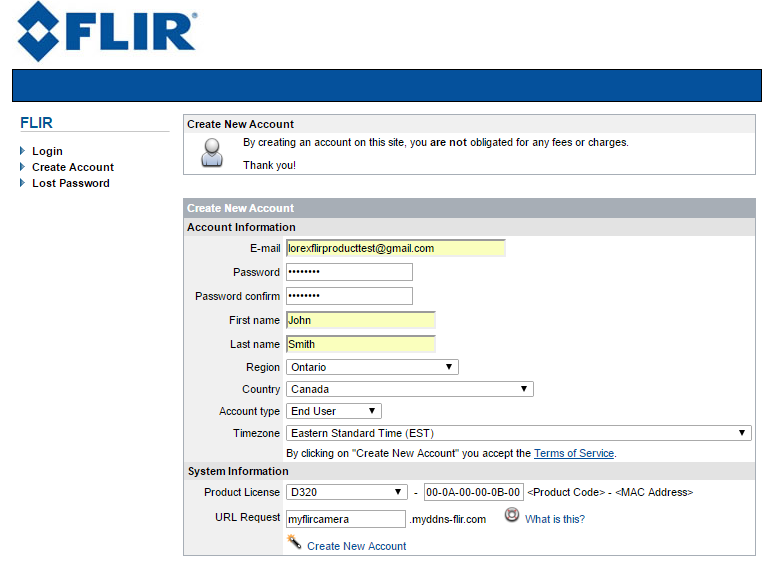
-
Enter your Account Information and System Information.
-
Click Create New Account to be directed to the Device Summary page.
-
Click the Action icon (
 ) to display your device information.
) to display your device information. -
Record your Domain Name, User ID, and Password.

-
In your DVR / NVR, right-click on the Live View to access the Quick Menu.
-
Click Main Menu, and then click the Setting icon (
 ).
). -
Click Network > DDNS.
-
Ensure the Enable checkbox is selected.
-
Enter your updated DDNS under Domain Name.
-
Click Apply to save the settings, and then click OK to exit.
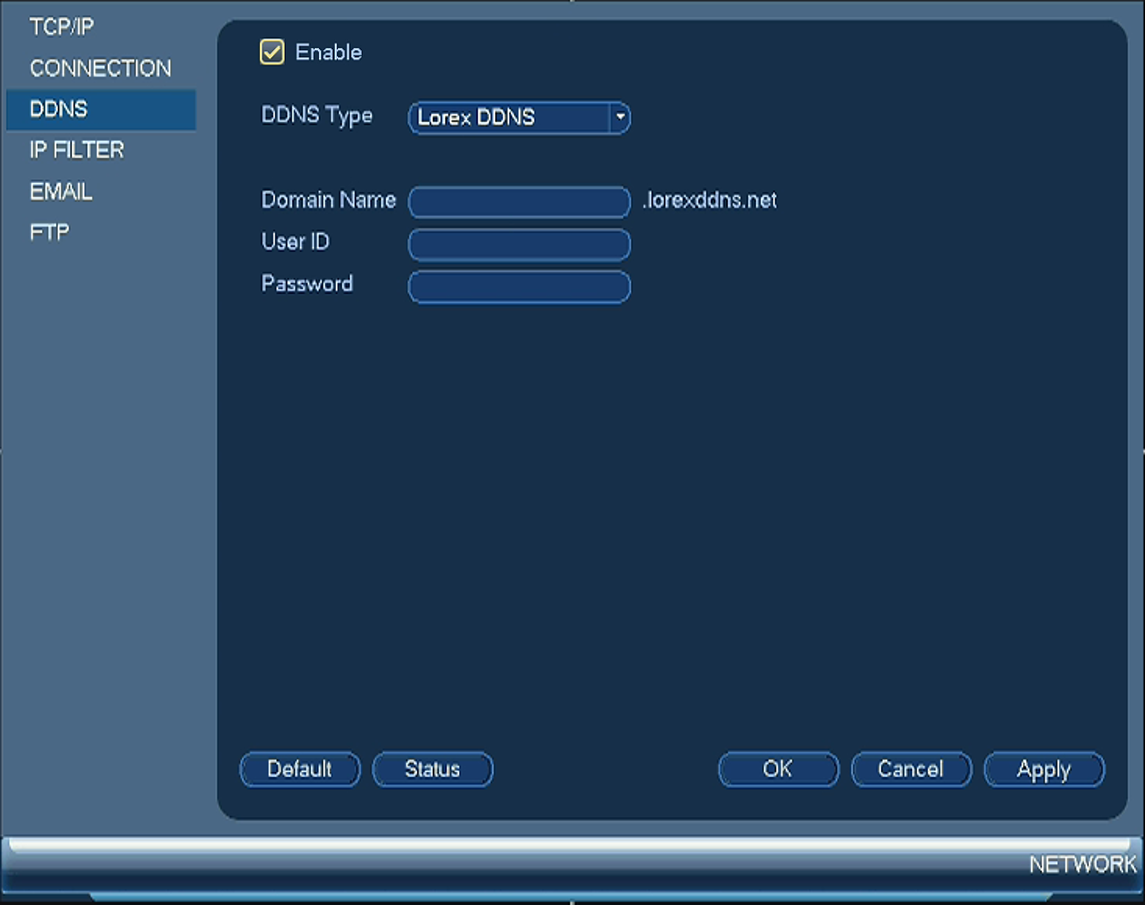
REMINDER: Your DDNS may take 10-30 minutes to update with the network.