LHA / LNK Series: Restoring to default settings
You can restore your LHA / LNK Series DVR / NVR to default settings.
The following instructions require you to access your system using your DVR / NVR and a monitor.
To restore to default settings:
-
In the taskbar, click the Main Menu icon (
 ), and then click Advanced > Maintenance > Maintenance.
), and then click Advanced > Maintenance > Maintenance. -
In the Maintenance tab, click Load Default.
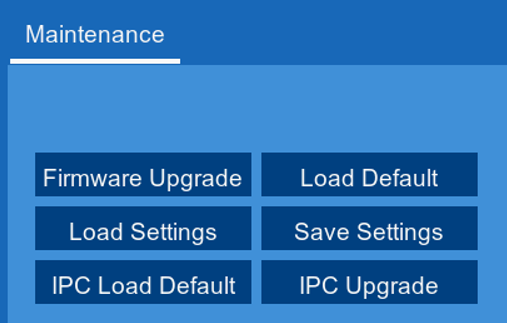
-
Select the checkboxes of the menus to be restored to default settings.
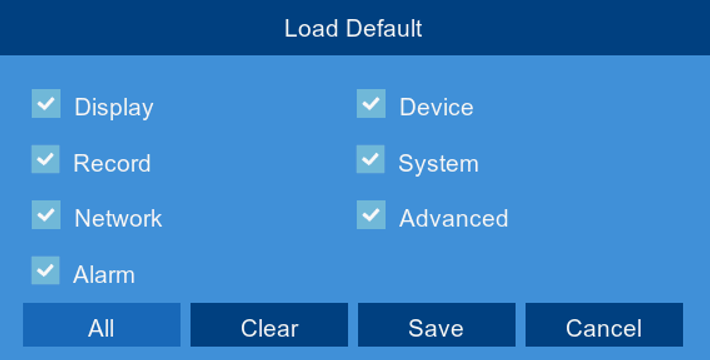
-
Click Save to confirm and restart your DVR / NVR.
Click here for information on how to restore your system to default settings using the FLIR Client 12 software for PC / Mac.