LNR200 / LNR300 Series: Formatting your hard disk drive (HDD)
If you replace your hard disk drive (HDD) or install a new HDD in the LNR200 / LNR300 Series NVR, you must format the HDD before it can be used for recording.
The following instructions require you to access your system using your NVR and a monitor.
To format the HDD:
IMPORTANT: Formatting the HDD will erase all data on the drive.
-
Right-click on the Live View, and then click Menu.
-
Click HDD and then click General to open the HDD Information tab.
-
Check the checkbox next to the HDD that you would like to format.
-
Click Format.
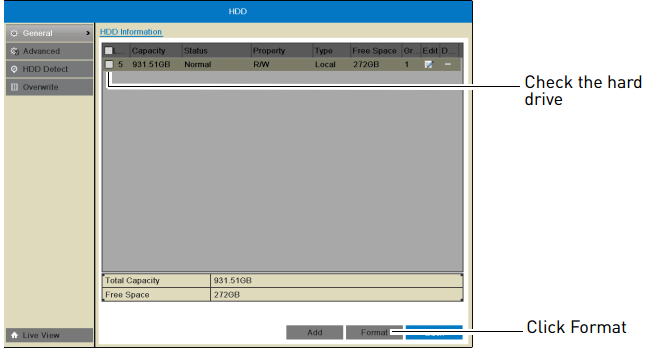
-
Click OK to confirm.