LHB Series: Setting up email notifications using the Lorex server
You can use the free Lorex email server (recommended) to send and receive notifications on the LHB Series DVR. You can configure your email notifications to receive emails for events like motion detection or system warnings. If you are using your own server information, set up email notifications here.
The following instructions require you to access your system using your DVR and a monitor.
To set up Email notifications:
-
In the taskbar, click the Main Menu icon (
 ), and then click Settings > Network > Email.
), and then click Settings > Network > Email. 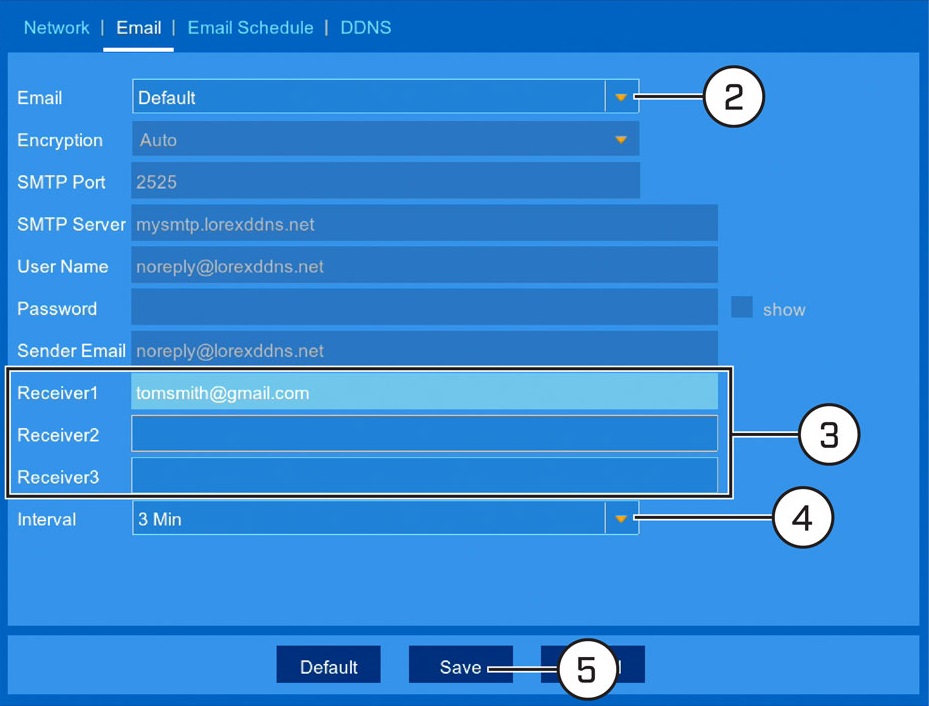
-
In the Email drop-down, select Default to enable the Lorex mail server.
-
Click to enter up to 3 email addresses that will receive email notifications from the system.
-
In the Interval drop-down, select the minimum amount of time between email notifications. This can be used to limit the number of notifications you receive throughout the day.
-
Click Save to enable Email notifications from the Lorex mail server.
-
Click OK.
The default schedule is set to send email notification whenever motion is detected or a system warning occurs.