W281AA Series: Configuring smart motion detection
Set preferences for motion detection, as well as detection of people and/or vehicles.
To access smart motion detection settings:
-
Launch the Lorex App.

-
From the Devices tab (default screen when launching Lorex App), tap
 next to your Wi-Fi camera to access the device settings. Tap Detection Settings.
next to your Wi-Fi camera to access the device settings. Tap Detection Settings.
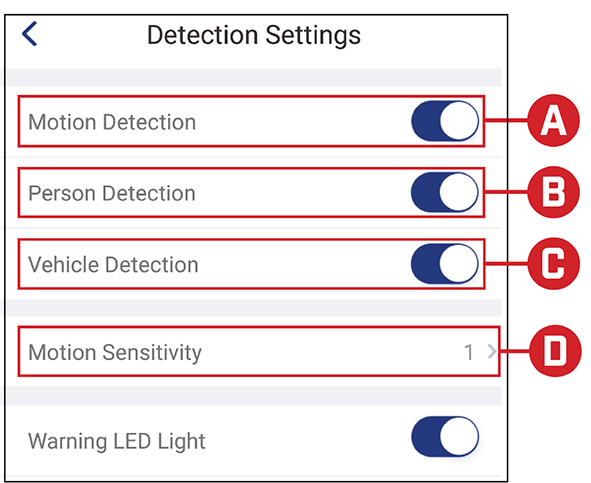
 Motion Detection: Tap to enable/disable motion detection.
Motion Detection: Tap to enable/disable motion detection.
 Person Detection: Tap to enable/disable person detection. Motion notifications will state when a person is detected.
Person Detection: Tap to enable/disable person detection. Motion notifications will state when a person is detected.
 Vehicle Detection: Tap to enable/disable vehicle detection. Motion notifications will state when a vehicle has been detected.
Vehicle Detection: Tap to enable/disable vehicle detection. Motion notifications will state when a vehicle has been detected.
 Motion Sensitivity: Set a sensitivity level for motion detection (1 is the lowest).
Motion Sensitivity: Set a sensitivity level for motion detection (1 is the lowest).
NOTE: For complete app instructions, see the Lorex App manual on your product page at lorex.com.