Lorex App - Snooze Alerts
Supported in Lorex App 4.6 or later.
What is the snooze alerts feature?
The snooze alerts feature allows you to termporarily disable notifications on your Lorex device when you don't want to be disturbed.
The snooze feature will only apply to motion detection, smart motion detection, and sound notifications.
How do I snooze alerts on my Lorex device?
To snooze alerts on your device, from your Lorex App home page, simply tap on the alerts icon on the device that you wish to snooze. From here, you can either choose to snooze alerts, or you can choose to turn off alerts for this device or channel entirely.
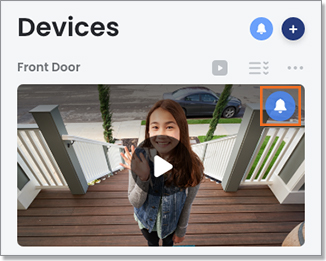
How do I snooze alerts on all of my Lorex devices?
Yes, you can snooze alerts on all of your Lorex devices. To do this, tap on the alerts icon at the very top of the Lorex App home page. From here, you can either choose to snooze all Lorex App alerts, or you can choose to turn off all Lorex App alerts entirely.
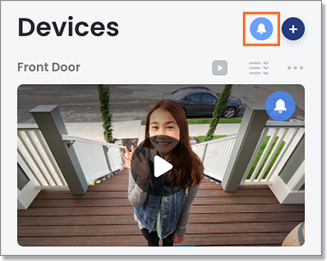
Will my cameras still record motion while snooze is enabled?
Yes, your camera will still record while snooze is enabled. Only push notifications will be disabled temporarily.
If I snooze alerts on my phone, will all shared users of that Lorex device stop receiving notifications as well?
No, snoozing alerts on your phone will only apply to your phone. All shared users of your Lorex device will continue receiving notifications, even when you snooze alerts.
After snoozing or disabling alerts on my device, how can I re-enable alerts?
Currently, some users are experiencing an issue re-enabling alerts after snoozing or disabling them. If you are having difficulty doing this, follow these steps:
- Open the alerts panel by tapping on your device’s alerts icon.
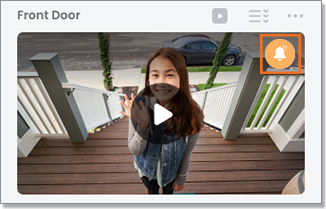
- Tap on an alert state to select it, and then tap on it again to deselect it, and then tap Save.
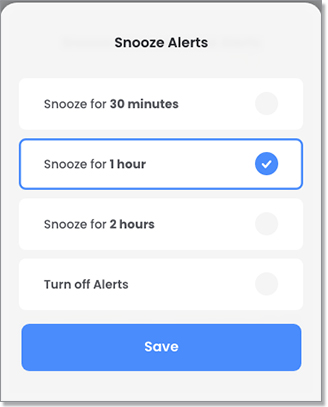
- You should notice your device’s alert icon is now blue
 , indicating that alerts are enabled on this device.
, indicating that alerts are enabled on this device.