Lorex Smart Home Security Center - Troubleshooting
The following are some common issues and troubleshooting tips for the Lorex Smart Home Security Center (LSHSC [L871T8]).
The camera/doorbell on the LSHSC is offline, but the LED indicator on the camera/doorbell is solid green or blue.
-
Go to Home Screen, then tap Device Management.
-
Identify the device that is offline on the LSHSC, then next to the device's thumbnail tap More (...), then tap Remove Device to disconnect the device from the LSHSC.
-
On the disconnected device, press the reset button for 10 seconds to perform a hard reset on the unit. You will hear an audible chime once reset is successful.
-
Connect the device again to the LSHSC.
How do I reset the LSHSC?
Option A
- Go to Home Screen > Device Settings > Restore to Factory Settings.
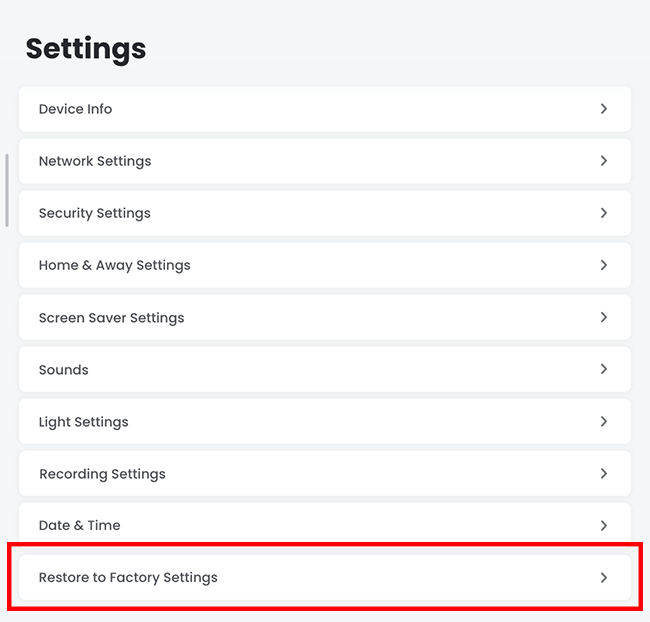
- Tap Restore to Factory Settings to proceed.
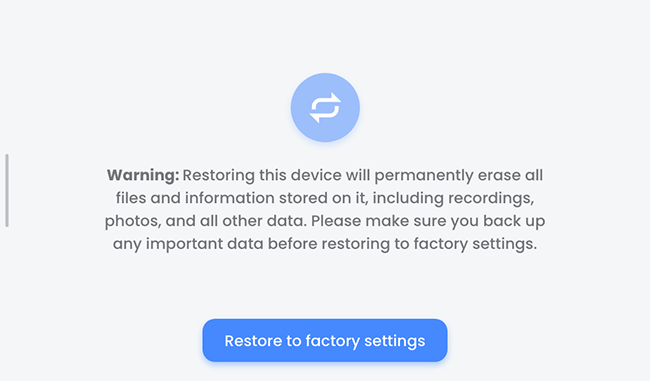
- Tap Yes to start the reset.
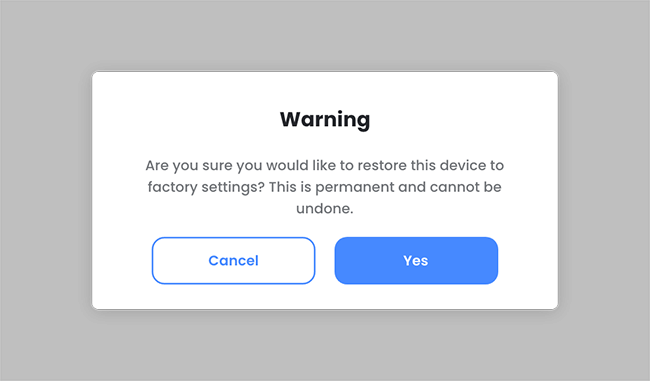
Note: After the reset, you will hear an audible chime. Set up the Lorex App Center as a new device.
Option B
- At the back of the device, press the Reset button for 5 seconds.
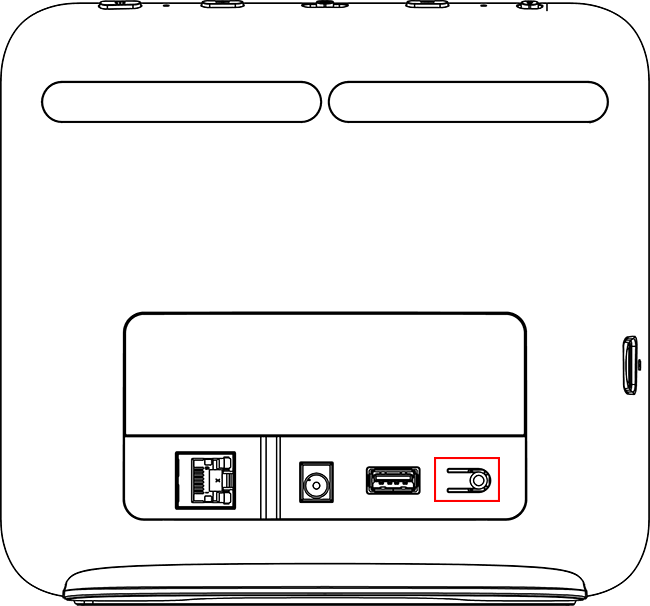
- Tap Restore to Factory Settings to proceed.
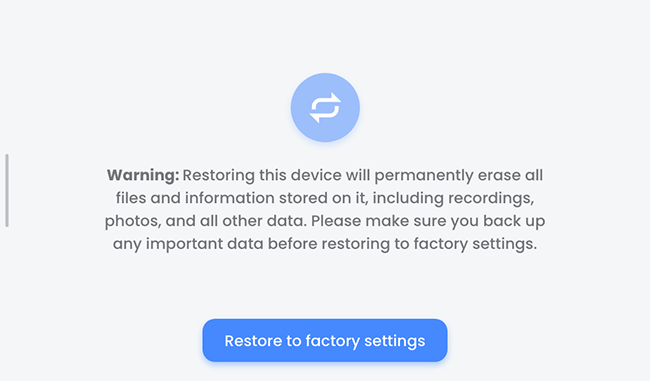
- Tap Yes to start the reset.
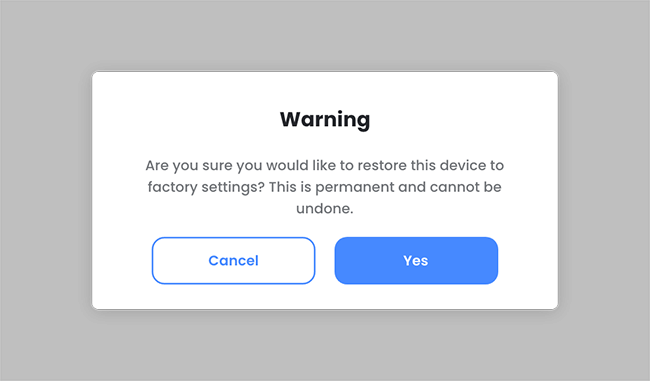
Note: After the reset, you will hear an audible chime. Set up the Lorex Smart Home Security Center as a new device.