Wi-Fi Security Camera - Basic Device Settings
This article applies to the following products: W281AA, W282CA, W261AS, and W261AQ.
Wi-Fi Security Camera - Basic Information
This screen allows you to change the device password, set channel name, change thumbnail photo, and view device ID.
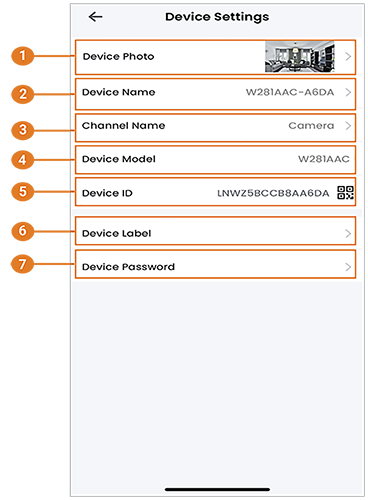
-
Device Photo: Tap to choose a thumbnail image for your Lorex device. By default, the thumbnail will be automatically generated using the most recent live image.
-
Device Name: Tap to change the name of your device.
-
Channel Name: Tap to change channel name.
-
Device Model: Displays your product's Device Model.
-
Device ID: Displays your product’s Device ID.
-
Device Label: Tap to display your device QR code.
-
Device Password: Tap to change the password for your device. For full instructions, see Changing Device Password.
Note: Changing the device password using the Lorex App will also change the password used to access the device locally.