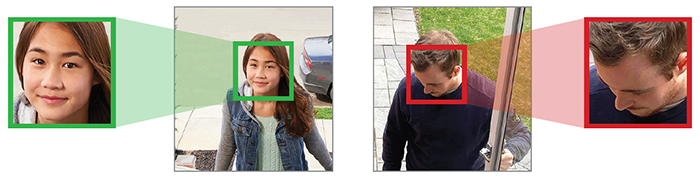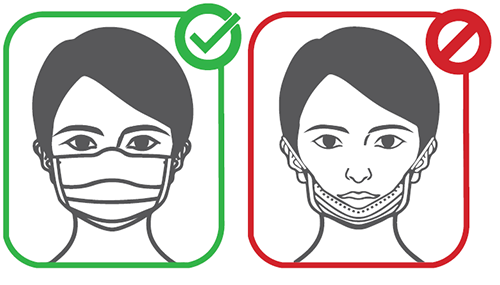E893AB, Halo Series, H13 - 4K Ultra HD Smart Deterrence IP Camera: Getting Started
This article provides instructions on how to setup the 4K Ultra HD Smart Deterrence IP Camera (E893AB Series).
Important Installation Guidelines
The optimal installation location, including the height and angle of your camera, will depend on the type of detection settings that you want to enable. Since the optimal angle for person and vehicle detection is different from the optimal angle for face detection, you will need to select one approach.
Note: You cannot enable both face detection and person and vehicle detection at the same time.
Based on your detection preference choose between:
1. Optimizing person and vehicle detection accuracy
-
Choose a location where objects of interest will be no further than 50ft (15m) from the camera.
-
Install the camera between 8-16ft (2.5-5m) off the ground.
-
Angle the camera between 30-60° down from the level position.
-
Optimal accuracy for objects of interest appear in the bottom 2/3 of the camera image.
-
Point the camera where there is the least amount of obstructions (i.e. tree branches).
Accuracy of person and vehicle detection
Accuracy will be influenced by multiple factors, such as the object’s distance from the camera, the size of the object, and the height and angle of the camera. Night vision will also impact the accuracy of detection.

2. Optimizing face and mask detection accuracy
- Install in a bright area and avoid facing direct sunlight with strong backlights and dark shadows.
- Choose a location where objects of interest will be no further than 15ft (4.5m) from the camera.
- Position the camera 10ft (3m) off the ground to detect the full proportion of a face.
- Angle the camera around 15° down from the level position.
- Point the camera directly where objects of interest will be facing.
Note: Facial recording without consent is illegal in certain jurisdictions. Lorex Technology does not assume liability for any use of its product that fails to conform with local laws.

High accuracy Vs. low accuracy face detection
Accuracy will be influenced by lighting conditions and the distance/angle of a person’s face to the camera.
- To distinguish facial features, the camera must be positioned head on with a clear view of a person’s face. Obscured and partially/fully covered faces will not be accurately captured.
- To improve the range of face detection in low light conditions, color night vision will switch to black & white. If you cannot meet these requirements for installation, it may be best to follow the guidelines for person and vehicle detection instead.
Mask detection
With face detection enabled, you can set the alarm type to detect if a person is not wearing a mask. A person not wearing a mask or improperly wearing a mask will be captured in the face preview sidebar and a notification will be sent through the Lorex App.
- Enable Mask Detect and Auto-response to remind a non-mask wearer to: “Please wear your face mask”.
For full instructions on installing and connecting the 4K Ultra HD Smart Deterrence IP Camera to the NVR, visit Installing 4K Ultra HD Smart Deterrence IP Camera.