ACCHM1 Series - Wi-Fi Chimebox: Troubleshooting
The following are some of the most common issues and troubleshooting tips for the Wi-Fi Chimebox (ACCHM1).
How to reset the Wi-Fi Chimebox?
Ensure your Chimebox is plugged in and powered ON throughout the reset process.
- Locate the reset hole located at the side of the Chimebox.
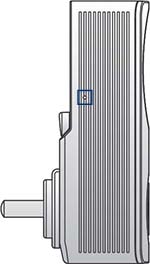
- Insert the included pin, and then press and hold the reset button until the chime sounds and the status indicator flashes blue.
The status indicator is not flashing blue
If you don't hear a chime or if the status indicator is not flashing blue, then your phone is not connecting to the Wi-Fi Chime's hotspot. Reboot your Wi-Fi OR reset the Chimebox.
Why isn't the Chimebox connecting to my network?
- Ensure your phone and the Chime are on a 2.4 GHz Wi-Fi connection.
- Ensure your 2K Video Doorbell and Chime have the latest firmware version in the device settings.