Receiver (ACVRC) and Transmitter (ACVTR): Frequently Asked Questions
The following FAQ article answers many of the general questions about the Receiver (ACVRC) and Transmitter (ACVTR).
What are the product specifications?
- Function Port: 1x10/100 Mbps Base-TX, 1xBNC
- Power consumption: <2W
- Transmission bandwidth: RG59 coaxial cable 400 m / 100 Mbps, 1000 m / 10 Mbps
- PoE Protocol: 48V Passive PoE (Pairs 1, 2+; 3, 6 Return)
- Network standards: IEEE802.3, IEEE802.3u and IEEE802.3X
- Supports IEEE802.3af and IEEE802.3at power supply standards
- Supports MDI/MDIX self-adaption
- Lightning Protection: Common Mode 4KV, Differential Mode 2KV
- Operating temperatures: -22 to 149 °F / -30 to 65 °C
- Operating humidity: 5%–95%
- Dimensions (W×D×H): 3.1 × 2 × 0.9"/ 79 × 52 × 23 mm
- Weight: 0.13 lb / 61 g
What do the Coaxial to Ethernet Converters actually do?
Lorex's Coaxial to Ethernet converters allow you to convert your old RG59 cabling into new IP camera-ready cabling.
What are the benefits of the Coaxial to Ethernet Converters?
- Upgrade your system; easily connect to an NVR system with new IP cameras.
- Low wiring cost; network cables are much cheaper than coax.
- Installation is fast and easy; no need to rip out old cables.
- Power is transmitted through the network cable; no additional power adapter is needed.
- The converters are small in design (3.1×2×0.9"/ 79×52×23 mm).
- Fit for most residential scenarios and temperatures (-22 to 149 °F / -30 to 65 °C).
Instead of replacing old cables, using the converters can save the cost of new cables and reduce labor, equipment, and time expenditure on your project. Depending on the type of project, the larger project can lead to a higher cost and percentage.
What do I need to upgrade my wired system to an NVR with IP security cameras?
You will need one Coaxial to Ethernet Converter for PoE Cameras Kit (ACVKIT).
You can also purchase each converter individually:
- 1x Coaxial to Ethernet Converter for PoE Cameras - Receiver (ACVRC)
- 1x Coaxial to Ethernet Converter for PoE Cameras - Transmitter (ACVTR)
Do I need both Receiver and Transmitter to upgrade my system?
Yes, you must purchase both the transmitter (ACVTR) and receiver (ACVRC) to upgrade your analog security system to a PoE IP camera security system.
How many ports are on the Receiver and Transmitter?
There are two ports:
- RJ45 port
- BNC port
How many cameras can I connect to the Receiver?
The number of ACVRC (receiver) connected to the same switch/NVR cannot exceed 8.
Do I need to connect the converters to an additional power adapter?
No additional power adapter is needed.
What kind of network cable should I use?
Use a solid wire Cat5e or Cat6 network cable.
How do I install the receiver and transmitter?
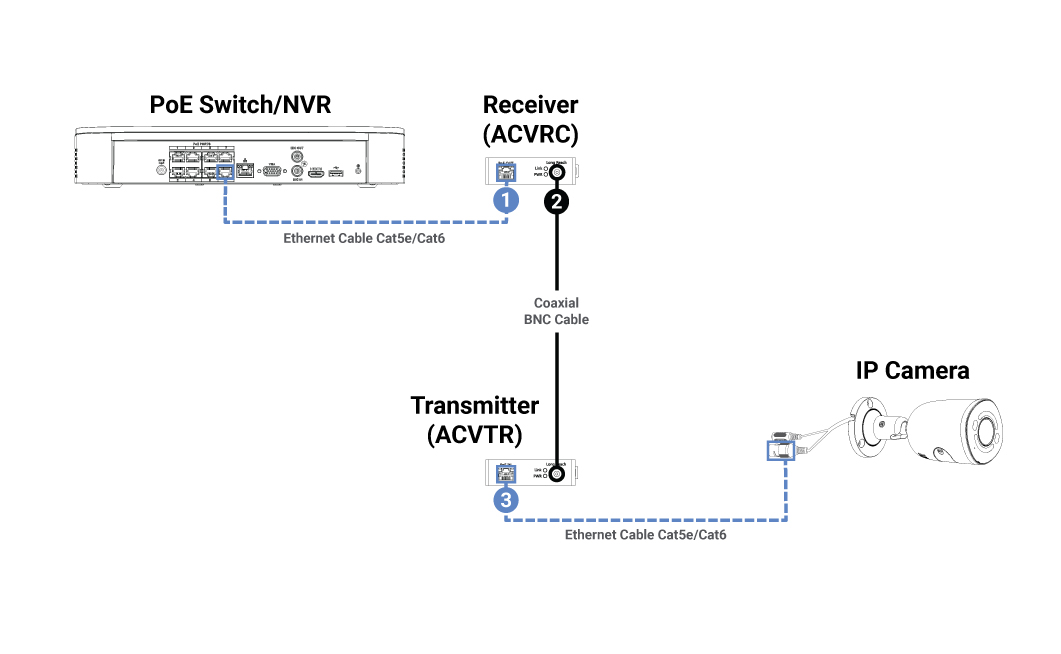
- Connect a solid wire Cat5e or Cat6 network cable to your PoE Switch/NVR's "PoE Port" and to your receiver's "PoE IN" port.
- Connect the coaxial BNC cable to the "Long Reach" ports on both your receiver and transmitter.
- Connect a solid wire Cat5e or Cat6 network cable to your IP Camera's Ethernet connector and to your transmitter's "PoE OUT" port.
For more detailed instructions, please refer to the article Easily connect IP cameras over existing legacy coaxial cabling.
What are the LED indicator lights?
- Link: BNC port indicator light (E100: On for 3 seconds, off for 1 second, E10: On for 1 second, off for 1 second)
- PWR: Power indicator light
How do I mount the transmitter?
The transmitter can be mounted in a junction box or it can support DIN rail mount.
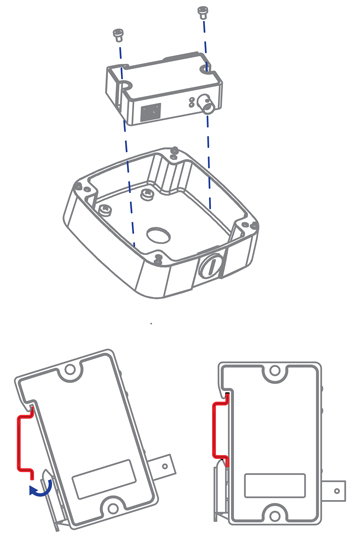
Note: Supports slide width of 28 mm (1.1”)
For full mounting instructions, please refer to the junction box's Quick Start Guide on Lorex's support page.
What are the PoE Power Supply Specifications (RG59 Coaxial Cable)?
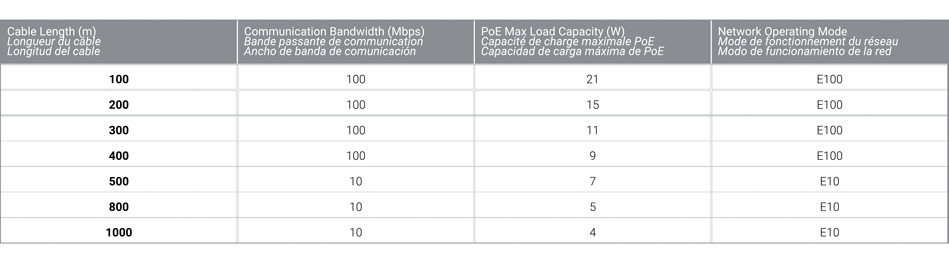
ePoE switch supply voltage 48V. / RG-59, max. DC resistance < 5 Ω / 100 m (328 ft)
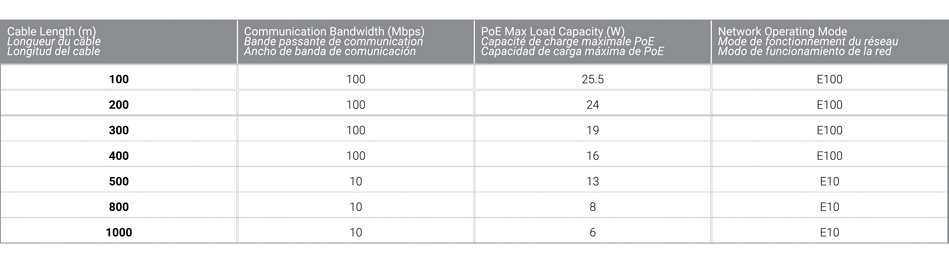
ePoE switch supply voltage 53V. / RG-59, max. DC resistance < 5 Ω / 100 m (328 ft)