ACSOL3 Series - Solar Panel for Battery-Operated Cameras: Troubleshooting Guide
The following article provides troubleshooting solutions to common issues for your ACSOL3 Series Solar Panel.
The Solar Panel is not charging my camera:
Make sure of the following:
-
The Solar Panel produces power only when exposed to sunlight. Make sure the solar panel is facing towards the sun and is not obstructed by trees, buildings, or other obstacles. For more information on installation, see the Lorex Solar Panel Installation Video.
-
The Solar Panel is designed to maintain the camera battery pack's charge, not to power the camera. Make sure the battery pack is inserted into the camera.
-
The Solar Panel trickle charges the camera battery pack, thus enabling the battery to remain at its fully charged level. Fully charge the battery pack first using the micro USB cable included with the camera. This will take 4-6 hours. The purpose is to allow for camera setup time and if the initial days are not sunny.
-
Make sure there is no connection issue. You can unplug and reinsert the Solar Panel cable into the camera’s power port.
-
Make sure to use the Solar Panel in any outdoor location that falls within the operating temperature range of 86 °F to 158 °F / -30 ºC to 70 ºC.
-
Overtime debris or dust may collect on the Solar Panel preventing it from harvesting enough sunlight. Periodically wipe the Solar Panel with a soft cloth and warm water to keep the surface clear.
-
Heavy usage of the camera, such as frequent access or constant triggers, will drain the battery pack’s charge faster than the Solar Panel can recharge it, especially if it is receiving poor sun exposure. Try to reduce your camera usage and then check the battery level.
-
You must have the latest camera firmware. Upgrading the NVR firmware will not resolve compability issues.
Please refer to your camera's NVR, Home Hub, or Lorex Home Center Device instructions, for information on updating your device's firmware.
I can't find the battery level of my camera:
Open the Lorex Home app, and then check the device battery status to ensure the Solar Panel is receiving enough light to power on the device.
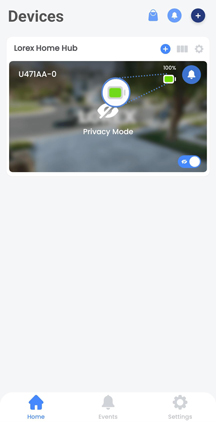
The Solar Panel's angle needs to be adjusted:
Use the adjustment ring on the wall mount to angle the Solar Panel towards direct sunlight. You can manually change the angle of the Solar Panel using the ball and socket joint at the top of the mount.
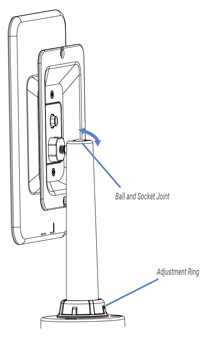
The cable is too long:
If the cable is longer than needed, there is a cable management accessory on the back of the Solar Panel. This can be used to hold on to excess cable that is wrapped around it.
