LHV / LNR Series: Setting up motion alerts on your DVR / NVR
Motion alerts allow for the DVR / NVR to send email alerts when motion detection occurs on a camera. Motion alerts setup varies with the product. For more specific details on how to set up motion alerts on your DVR / NVR system, refer to your user manual. Click here for downloads and documentation for your product.
To enable motion detection alerts on an LHV / LNR Series DVR / NVR:
-
Right-click on the Live View to access the Quick Menu.
-
Click Main Menu, and then click the Setting icon (
 ).
). -
Click Event > Motion.
-
Click the Motion Detect tab.
-
In the Channel drop-down, select a channel to enable motion detection alerts on and ensure the Enable checkbox is selected.
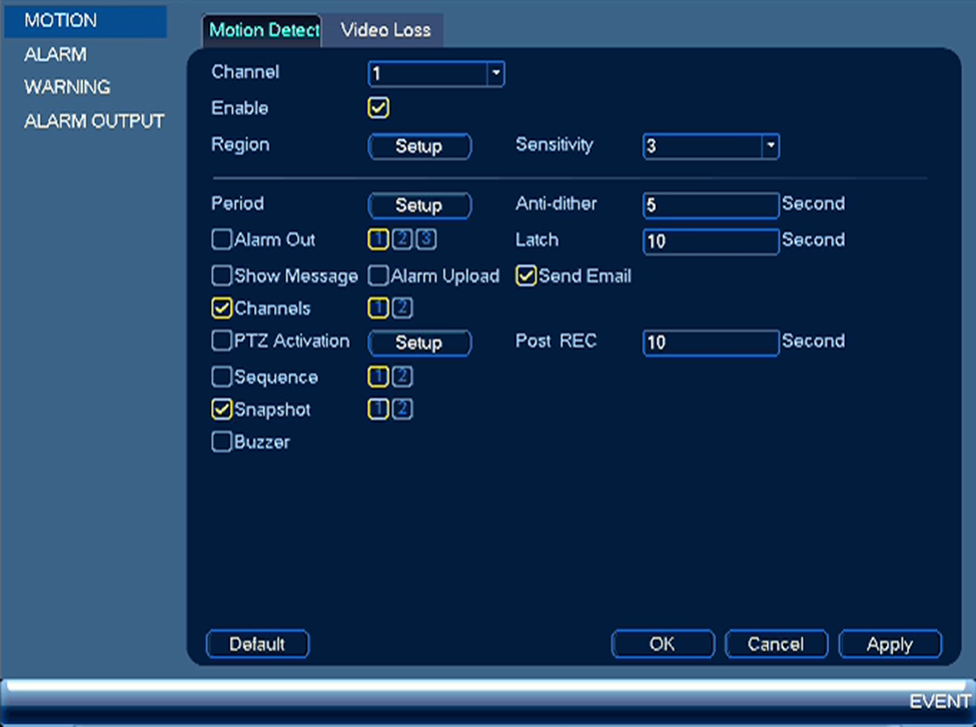
-
Click Apply to save settings.
-
Repeat steps 4-6 for all necessary channels.
-
Click OK to exit.