Lorex ECO Stratus Client Software: Creating a new user
You can create multiple user accounts on the ECO Stratus Series DVR in addition to the default administrator account using Lorex ECO Stratus Client software on your PC / Mac.
The following instructions require you to access your system using the Lorex ECO Stratus Client software and a PC / Mac.
To create a new user:
-
Launch Lorex ECO Stratus Client software on your PC / Mac.
-
Click the Remote Setting tab, and then click System > Users.
-
Select a user to configure a new user account.
REMINDER: There are up to six (6) configurable user accounts beneath the administrator account. To configure, you must enable any of the six user accounts first.
-
Configure the following:
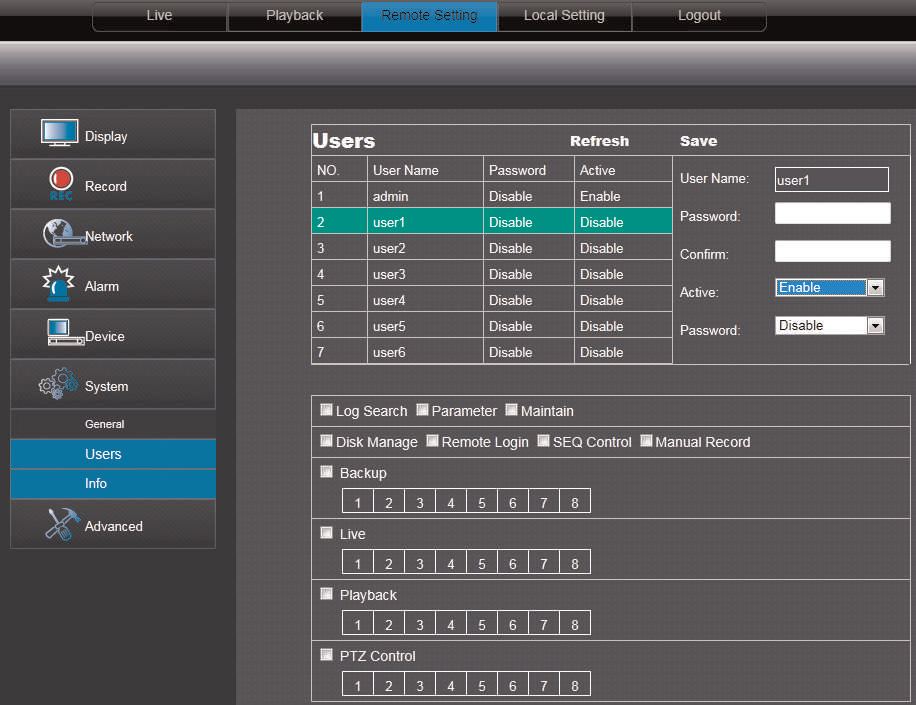
- User name: Enter user name of your choice.
- Password: Enter a user password of your choice.
- Confirm: Re-enter the user password.
- Active: Select to enable or disable a user account.
- Password: Select Enable to require a user password when users log on.
-
Select the channels and the menus that the user can access.
-
Click Save to create a new user.