LHA / LNK Series: Pairing your remote control
Some DVR / NVR models include a remote control. If you have more than one DVR / NVR in the same location, you can use the ID function to pair the included remote control to a specific DVR / NVR.
Prerequisite:
- The following instructions is for the LNK7000 Series NVR. Refer to your user manual for model specific pairing instructions. Click here for downloads and documentation for your product.
- The following instructions require you to access your system using your DVR / NVR, a monitor, and the included remote control.
To pair the remote control:
-
In the taskbar, click the Main Menu icon (
 ), and then click System > Remote ID.
), and then click System > Remote ID. 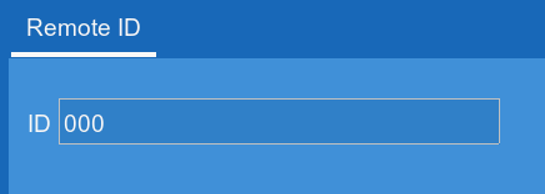
-
In the Remote ID tab, click the ID field to enter the ID number of your choice. It is recommended that only the last digit be changed.
-
Click Save to save the ID number.
-
Click OK.
-
Right-click on the screen to return to the Live View.
-
On the remote control, press the ID button.
-
Using the remote control, enter the same ID number.
TIP: You do not need to enter 0's for unused digits. For example, if the ID is "004", press ID > 4 > ENTER.
-
Press the ENTER button (
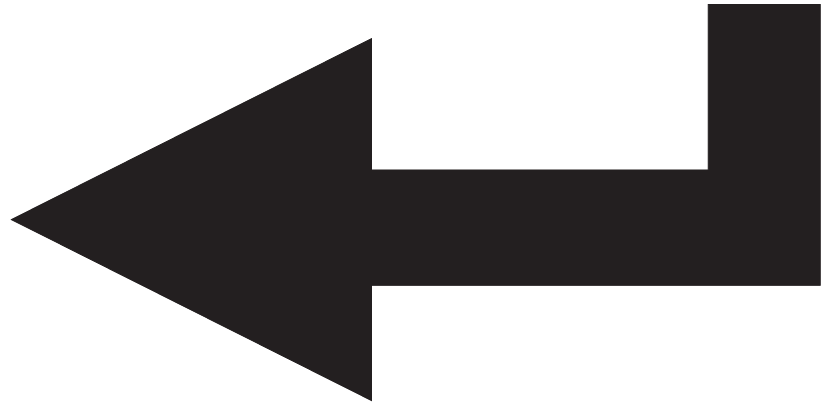 ) to pair the remote control.
) to pair the remote control.