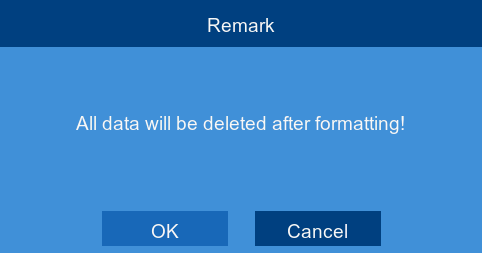LHA / LNK Series: Formatting the hard disk drive
Your recorded video files are saved to the LHA / LNK Series DVR / NVR hard disk drive (HDD). It is recommended to format any newly installed HDD before recording.
IMPORTANT: Formatting the HDD deletes all saved files permanently.
To format the HDD:
-
In the taskbar, click the Main Menu icon (
 ), and then click Device > HDD > HDD.
), and then click Device > HDD > HDD. 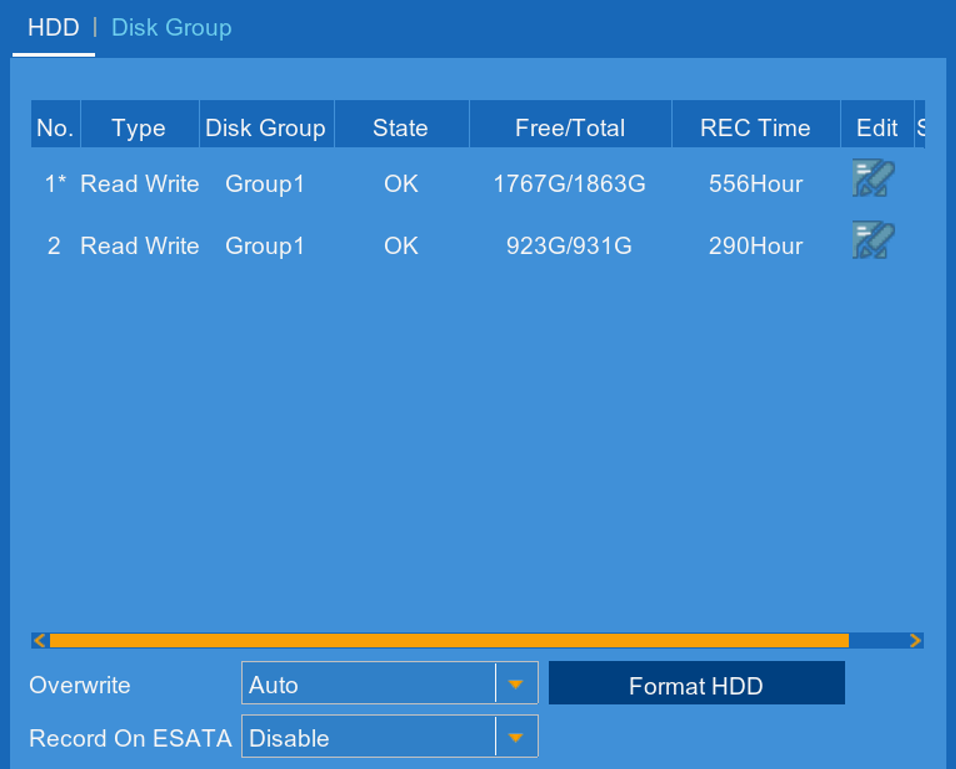
-
Select the HDD you would like to format.
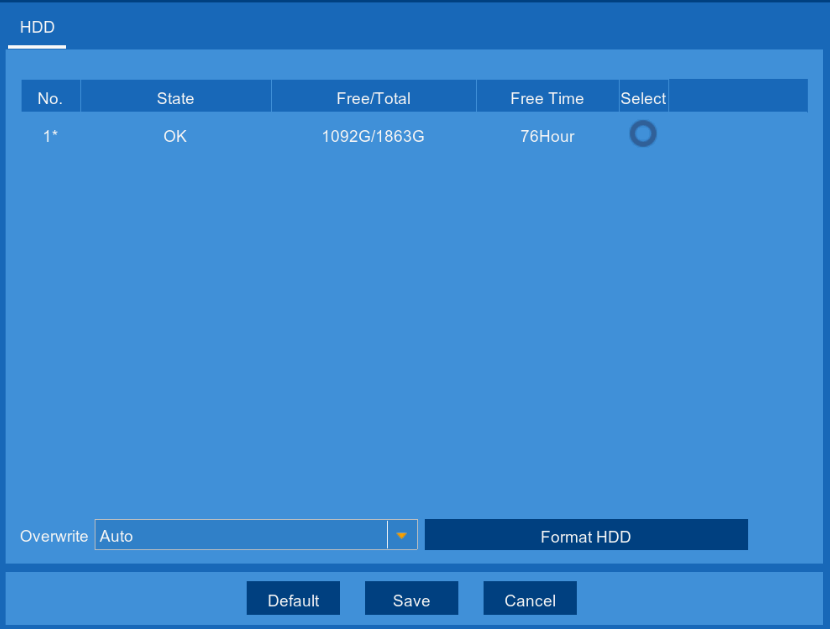
-
Click Format HDD.
-
Enter your DVR / NVR user name (default: admin) and secure password, and then click Login.
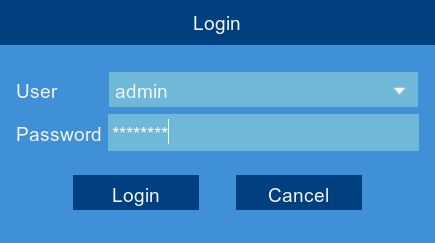
-
Click OK to begin formatting your HDD.