LNWDB1 Series - 1080p Wired Video Doorbell: Frequently Asked Questions (FAQs)
The following FAQs answer many questions about the LNWDB1 Lorex doorbell.
Is the LNWDB1 doorbell compatible with voice assistance?
Yes.
The LNWDB1 doorbell is now compatible with Amazon Alexa and Google Assistant.
The following are the voice commands:
Amazon Alexa
- Alexa, show me [doorbell name].
- When someone rings the doorbell, Alexa will say "Someone is at [doorbell name]”; then you can say “Alexa, answer the [doorbell name].”
- Echo show (screen) device required.
Google Assistant
- Hi Google, show me [doorbell name].
How do I install the doorbell?
For a detailed instruction on how to safely remove your existing doorbell and install the Lorex doorbell, please read and follow all instructions of our installation guide.
Can I download, back up, or share a video from my doorbell?
Yes.
Please read our full tutorial here on how to download, back up, or share a video.
What happens when the doorbell receives too low voltage?
- Doorbell hotspot will not work.
- The reset button will not work.
- It will show the blue LED as solid then will keep flashing while it cycles. Watch it here.
What happens when the doorbell receives the proper amount of voltage?
- You will hear a sound.
- You will see a pulsing blue light and running light on the LED ready to connect. Watch it here.
Can I remove or delete a specific video clip from my Timeline on the Lorex App?
No.
If you want to remove or delete a specific video clip so it does not appear on your Timeline, you will have to remove it from the SD card.
To do this, remove the doorbell from its mount, retrieve the SD card from the back of the doorbell, insert the card to PC or Mac, find the folder containing the video clip and delete it.
Why is the SD card slot located at the back of the doorbell?
Removing the SD card from the doorbell may appear to be a cumbersome process since it involves unmounting the doorbell. The location of the SD card slot is part of the security design because no one should easily access the onboard SD card.
Does the doorbell support SmartZone and Person/Vehicle Detection?
No.
The doorbell does not have SmartZone (Area) feature and it does not support Person and Vehicle detection.
However, the doorbell is equipped with Motion Detection feature. Make sure to activate the motion detection feature on your doorbell.
To activate the motion detection feature of your doorbell, launch the Lorex App.
Go to Settings > Detection Settings > toggle the button to ON.
Will the doorbell stop recording after 10 seconds even when there is still motion going on?
There is no 10 seconds limitation on motion recording. The doorbell will continue to record motion events and will not stop recording unless the subject stops moving.
If your doorbell fails to record during motion, we recommend that you adjust your doorbell’s Motion Sensitivity on the Lorex App.
To adjust your doorbell’s Motion Sensitivity, go to Settings > Detection Settings > Motion Sensitivity > adjust to your desired sensitivity (1 minimum to 5 maximum).
Another reason your doorbell fails to record during motion is poor network coverage. If your doorbell is receiving poor coverage, we recommend getting a router extender.
Why is my doorbell picking up motion from passing cars at night?
The doorbell is equipped with passive infrared (PIR) sensor which detects motion from heat-emitting objects. At night, when temperature drops, the sensor is particularly sensitive and may detect heat from moving vehicles and send you alerts.
If you are receiving constant alerts of passing cars, you may have to reposition your doorbell so it only covers your porch. We recommend installing a wedge to allow the doorbell to have a better viewing and detecting angles.
I hear an echo when I use 2-way talk (iPhones Only)
Users experiencing an echo or other audio issues, should upgrade their iPhone firmware to iOS 16.1 or later.
How does the doorbell receive power?
The doorbell is wired and as such you can use your existing doorbell wiring to power the Lorex doorbell. To make sure the doorbell receives enough power, you will have to install a chime kit in your indoor chime box. Please refer to our installation guide for more details on chime kit installation.
What is the compatible app of the doorbell?
The doorbell is compatible with the Lorex App app. You can download the app free from Apple App Store or Google Play.
What is the minimum recommended upload speed for remote video streaming?
We recommend 3.5 Mbps or higher.
What is the maximum storage capacity?
The doorbell has a dedicated local storage and comes with a 16GB micro SD card. You can upgrade the storage for up to 64GB.
NOTE: Before purchasing a new card for your doorbell, please make sure it is compatible with the unit. Please check the SD card compatibility chart before purchasing.
Does the doorbell have a dedicated cloud storage?
The doorbell uses local storage. It comes with a 16 GB Micro SD card. You can upgrade and replace the card to a maximum of 64 GB.
How to reset the doorbell?
The reset button is located at the back of the doorbell.
- To reset the doorbell, remove it from the mount and press the reset button until you hear the reset chime.
- Set up the doorbell again on the Lorex App as a new device.
To reconnect the device to the Lorex App app, please see our setup guide here.
How do I streamline notifications?
To make sure you receive the appropriate notifications from your doorbell, please streamline your Notifications Settings in the Lorex App app and on your mobile device.
What are the unique features of the doorbell?
The doorbell is equipped with the following features:
- Speaker
- Microphone
- Two-way talk
- Motion detection
- Automatic recording when motion is detection
- 1080p video quality
- 160 degree FOV
- IR night vision range for up to 33 feet (10 meters)
What is the video quality put out by the doorbell?
The doorbell delivers high-definition (HD) 1080p footage.
Do I need Wi-Fi connection to set up my doorbell?
Yes.
The doorbell requires Wi-Fi connection for app installation and operation.
Can my the doorbell capture clear video at night?
Yes.
The doorbell can capture clear video at night. It is equipped with infrared LEDs and has night vision range of up to 33 feet (10 meters).
How to configure motion detection on my doorbell?
To configure motion detection on your doorbell, follow these steps:
Step 1. Tap Device Settings.
Step 2. Tap Detection Settings.
Step 3. Toggle Motion Detection button to ON.
Step 4. Tap PIR Area.
- A. Slide the bar on the left to adjust the distance at which motion will activate your doorbell.
- B. Tap the Zone(s) ON or OFF to activate motion detection from three different areas.
- C. Tap Save.
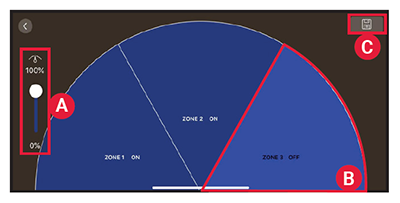
Does my device support WPA2 or WPA3?
Your device supports Wi-Fi Protected Access 2 (WPA2) which is the industry standard security protocol for Wi-Fi networks. WPA2 offers security against unauthorized access and data interception and is supported by most Wi-Fi routers including those that support both WPA2 and WPA3. It employs Advanced Encryption Standard (AES), an encryption mechanism, which secures communication between your camera and Wi-Fi network to keep transmitted data confidential. For information on which devices support WPA2 and which devices support WPA3, please refer to “WPA2 and WPA3 Supportive Devices.”