Color Night Vision Booster
Lorex is innovating again. Our new 4K Smart Deterrence IP wired bullet cameras come with a new, powerful chipset and Smart Security Lighting™, that when combined, these two features produce the Color Night Vision Booster.
How does it work?
When activating the Color Night Vision Booster, all the camera’s LED Lights will turn ON and stay active for up to 3 minutes. The combined power of the new chipset and the strength of the LED lighting allows the camera image to reach the best full Color Night Vision image quality.

How to activate the Color Night Vision Booster?
Add a boost of light to get better visibility in dark spots. To access the Color Night Vision Booster feature you must first download the Lorex App and connect your system. Refer to the article DVR / NVR - Download the Lorex App for full instructions.
From the app, navigate to your camera’s live view screen and tap on the Light icon ![]() , then tap the Color Night Vision Booster icon on the top right
, then tap the Color Night Vision Booster icon on the top right ![]() .
.
The Color Night Vision Booster will automatically turn off after 3 minutes. Users can also manually turn it off by tapping the icon again.
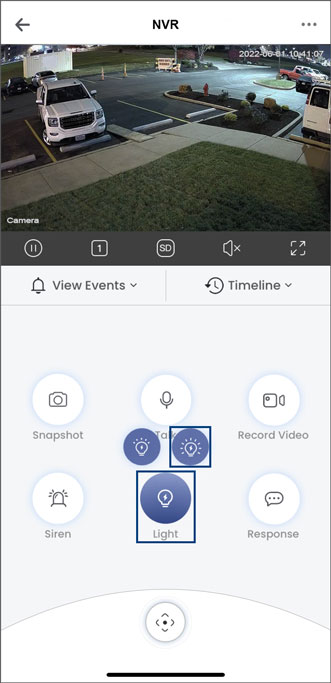
Refer to the article Using Color Night Vision Booster for more details.
How much better is the new Color Night Vision Booster in comparison to the previous IP Deterrence model?
The expected result from this new feature is an image with a better white control, a deeper black, and reduced noise. So, in practical terms, this camera does a better job of controlling images that are unbalanced, where one region is too bright while the other is too dark.
Is it possible to activate the Color Night Vision Booster with Smart Motion Detection?
Currently the only way to activate the Color Night Vision Booster is manually through the Lorex App.