FLIR Secure Web Portal: Using High Dynamic Range (HDR)
High Dynamic Range (HDR) improves image clarity in high-contrast lighting, revealing details in extremely bright and dark areas of the image. For example, if your camera faces a doorway or window, the bright light from outdoors can wash out the image, making it difficult to see events both inside the room and outdoors. With HDR enabled, the brightest and the darkest parts of the image become balanced, allowing you to see objects clearly.
Prerequisites:
- Ensure that you have created a My FLIR account. Click here for information on how to create an account.
To turn on HDR using the FLIR Secure web portal:
-
Go to www.flirsecure.com.
-
Click SIGN IN.
-
Ensure that your camera is online and streaming live video.
-
On the Live Viewing page, click the Gear icon (
 ) next to your camera.
) next to your camera. -
In the camera settings menu, click Configuration.
-
Under the Configuration tab, click the slider (
 ) next to HDR.
) next to HDR. 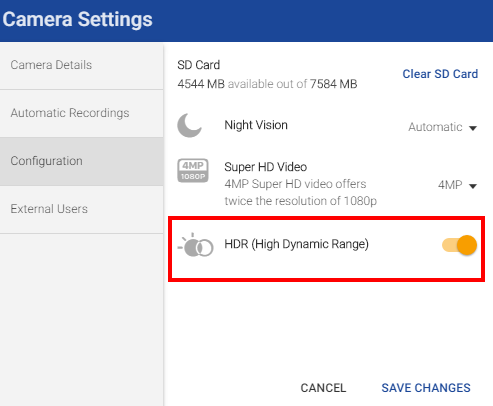
-
Click SAVE CHANGES when finished.
Click here for information on how to turn on HDR using the Lorex Secure / FLIR Secure app.