FLIR Secure Web Portal: Enabling motion detection
You can set up motion detection alerts on your HD WiFi camera using the FLIR Secure web portal.
Prerequisites:
- Ensure that you have created a My FLIR account. Click here for information on how to create an account.
To set up motion detection alerts and recording using the FLIR Secure web portal:
-
Go to www.flirsecure.com.
-
Click SIGN IN.
-
Ensure that your HD WiFi camera is connected and streaming live video.
-
On the Live Viewing page, click the Gear icon (
 ) next to your camera.
) next to your camera. -
Click the Detection tab:
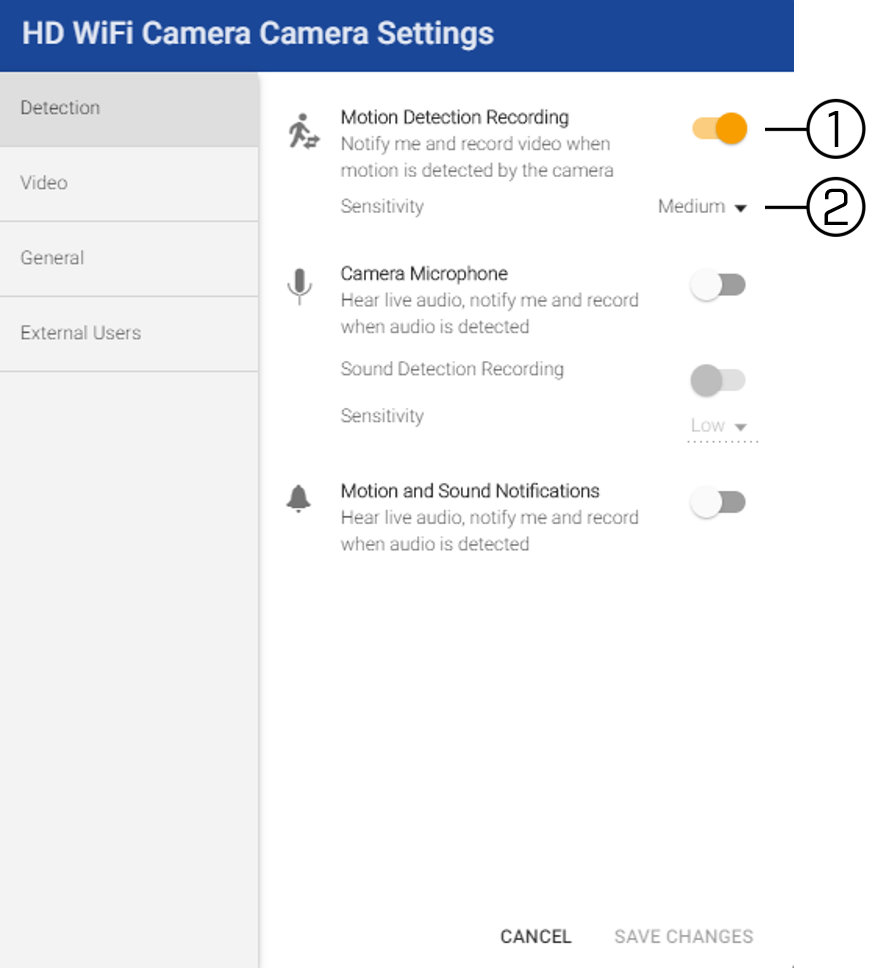
- Click to enable / disable motion detection recording and alerts.
- Click to choose the motion sensor sensitivity from the drop-down menu:
- Low sensitivity means more motion is required to trigger an event.
- High sensitivity means less motion is required to trigger an event.
-
Click SAVE CHANGES when finished.
Enable motion detection using the Lorex Secure / FLIR Secure app